Creating a Custom List Control
All the List controls inherit from the base ListControl class. If you are not happy with the existing List controls, you can build your own.
In this section, we create a custom List control named the MultiSelectList control that renders two list boxes and an Add and Remove button. You can click the buttons to move items between the two list boxes (see Figure 10.16).
Figure 10.16. Using the MultiSelectList control.
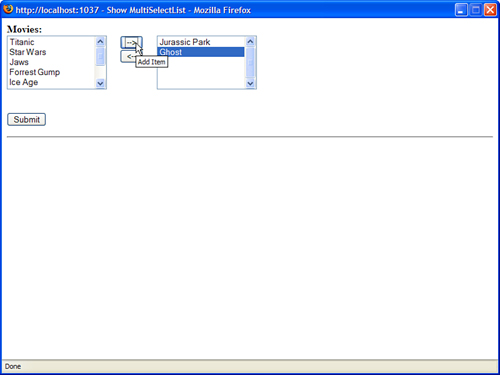
The custom control uses client-side JavaScript to move the items between the two list boxes. Using JavaScript enables you to avoid posting the page back to the server each time a list item is moved. ...
Get ASP.NET 4 Unleashed now with the O’Reilly learning platform.
O’Reilly members experience books, live events, courses curated by job role, and more from O’Reilly and nearly 200 top publishers.

