Building Basic Components
Let’s start by building a super simple component. The HelloWorld component is contained in Listing 17.1.
Listing 17.1. HelloWorld.cs
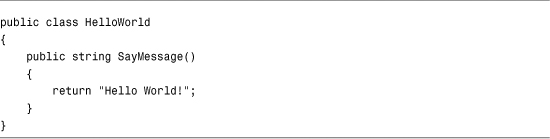
Visual Web Developer Note
When using Visual Web Developer, you create a component by selecting Website, Add New Item, and then selecting the Class item (see Figure 17.1). The first time you add a component to a project, Visual Web Developer prompts you to create a new folder named App_Code. You want your new component to be added to this folder.
Figure 17.1. Creating a new component with Visual Web Developer.
The HelloWorld component consists of a single method named SayMessage() ...
Get ASP.NET 4 Unleashed now with the O’Reilly learning platform.
O’Reilly members experience books, live events, courses curated by job role, and more from O’Reilly and nearly 200 top publishers.

