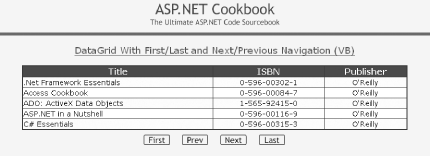You need to display data from a database in a table, but the database has more rows than will fit on a single page, and you want to use first/last buttons along with next/previous buttons for navigation.
Use a DataGrid control, add first/last and
next/previous buttons (with event handlers for each one), and then
bind the data to it.
In the .aspx file:
Add a
DataGridcontrol to the.aspxfile.Add a row below the
DataGridwith first/last and next/previous buttons for navigation.
In the code-behind class for the page, use the .NET language of your choice to:
Create a routine that binds a dataset to the
DataGridin the usual fashion.For each of the four buttons, create an event handler to handle the button’s click event, perform the requisite page navigation, and rebind the data.
Figure 1-8 shows the appearance of a typical
DataGrid within a browser with first/last and
next/previous buttons for navigation. Example 1-20 through Example 1-22 show the
.aspx and code-behind files for an application
that produces this result.
The main theme of this recipe is to provide an alternative to the
DataGrid control’s default
pagination controls and, at the same time, handle the custom paging.
Setting the PagerStyle-Visible attribute to
False makes the pager invisible in a
DataGrid control, allowing you to implement your
own user interface for the pagination controls. (The
pager is the element on the
DataGrid control that allows you to link to other
pages when paging is enabled.) When the pager is invisible, some
appearance-related attributes for the pager are not required and can
therefore be eliminated, specifically
PagerStyle-Position,
PagerStyle-HorizontalAlign,
PagerStyle-NextPageText, and
PagerStyle-PrevPageText. Adding a row below the
DataGrid to hold the four navigation buttons
(Next, Prev, First, and Last) is also a key ingredient.
In the application we have developed for this recipe, we added four
event handler routines to the code-behind to handle the click events
for the four buttons, a strategy you might find handy for your
application as well. The event handlers simply alter the current page
index for the grid (CurrentPageIndex), as
appropriate, and rebind the data.
Tip
To improve performance, the event handlers check to see if the page
really needs changing and rebinding prior to changing the current
page index value. For example, the
btnPrev_ServerClick handler checks to see if
CurrentPageIndex is greater than zero before
subtracting one from it.
To improve performance still further, you could add the following
code to the end of the bindData method to disable
the appropriate buttons when no action would be taken on the server
call—for example, disabling the First and Prev buttons when the
first page is displayed. This would avoid an unnecessary trip to the
server.
Dim pageIndex as Integer = dgBooks.CurrentPageIndex If (pageIndex = 0) Then btnFirst.Disabled = True Else btnFirst.Disabled = False End If If (pageIndex = dgBooks.PageCount - 1) then btnLast.Disabled = True Else btnLast.Disabled = False End If
The sidebar Event Handlers in Recipe 1.7
Example 1-20. DataGrid with first/last navigation (.aspx)
<%@ Page Language="vb" AutoEventWireup="false"
Codebehind="CH01DatagridWithFirstLastNavVB.aspx.vb"
Inherits="ASPNetCookbook.VBExamples.CH01DatagridWithFirstLastNavVB" %>
<!DOCTYPE HTML PUBLIC "-//W3C//DTD HTML 4.0 Transitional//EN">
<html>
<head>
<title>Datagrid With First/Last Navigation</title>
<link rel="stylesheet" href="css/ASPNetCookbook.css">
</head>
<body leftmargin="0" marginheight="0" marginwidth="0" topmargin="0">
<form id="frmDatagrid" method="post" runat="server">
<table width="100%" cellpadding="0" cellspacing="0" border="0">
<tr>
<td align="center">
<img src="images/ASPNETCookbookHeading_blue.gif">
</td>
</tr>
<tr>
<td class="dividerLine">
<img src="images/spacer.gif" height="6" border="0"></td>
</tr>
</table>
<table width="90%" align="center" border="0">
<tr>
<td><img src="images/spacer.gif" height="10" border="0"></td>
</tr>
<tr>
<td align="center" class="PageHeading">
DataGrid With First/Last and Next/Previous Navigation (VB)
</td>
</tr>
<tr>
<td><img src="images/spacer.gif" height="10" border="0"></td>
</tr>
<tr>
<td align="center">
<asp:DataGrid
id="dgBooks"
runat="server"
BorderColor="000080"
BorderWidth="2px"
AutoGenerateColumns="False"
width="100%"
AllowPaging="True"
PageSize="5"
PagerStyle-Visible="False">
<HeaderStyle
HorizontalAlign="Center"
ForeColor="#FFFFFF"
BackColor="#000080"
Font-Bold=true
CssClass="TableHeader" />
<ItemStyle
BackColor="#FFFFE0"
cssClass="TableCellNormal" />
<AlternatingItemStyle
BackColor="#FFFFFF"
cssClass="TableCellAlternating" />
<Columns>
<asp:BoundColumn HeaderText="Title" DataField="Title" />
<asp:BoundColumn HeaderText="ISBN" DataField="ISBN"
ItemStyle-HorizontalAlign="Center" />
<asp:BoundColumn HeaderText="Publisher" DataField="Publisher"
ItemStyle-HorizontalAlign="Center" />
</Columns>
</asp:DataGrid>
</td>
</tr>
<tr>
<td align="center">
<table width="40%" border="0">
<tr>
<td align="center">
<input id="btnFirst" runat="server" type="image"
src="images/buttons/button_first.gif">
</td>
<td align="center">
<input id="btnPrev" runat="server" type="image"
src="images/buttons/button_prev.gif">
</td>
<td align="center">
<input id="btnNext" runat="server" type="image"
src="images/buttons/button_next.gif">
</td>
<td align="center">
<input id="btnLast" runat="server" type="image"
src="images/buttons/button_last.gif">
</td>
</tr>
</table>
</td>
</tr>
</table>
</form>
</body>
</html>Example 1-21. DataGrid with first/last navigation code-behind (.vb)
Option Explicit On
Option Strict On
'-----------------------------------------------------------------------------
'
' Module Name: CH01DatagridWithFirstLastNavVB.aspx.vb
'
' Description: This class provides the code behind for
' CH01DatagridWithFirstLastNavVB.aspx
'
'*****************************************************************************
Imports Microsoft.VisualBasic
Imports System.Configuration
Imports System.Data
Imports System.Data.OleDb
Namespace ASPNetCookbook.VBExamples
Public Class CH01DatagridWithFirstLastNavVB
Inherits System.Web.UI.Page
'controls on form
Protected WithEvents dgBooks As System.Web.UI.WebControls.DataGrid
Protected WithEvents btnFirst As System.Web.UI.HtmlControls.HtmlInputImage
Protected WithEvents btnPrev As System.Web.UI.HtmlControls.HtmlInputImage
Protected WithEvents btnNext As System.Web.UI.HtmlControls.HtmlInputImage
Protected WithEvents btnLast As System.Web.UI.HtmlControls.HtmlInputImage
'************************************************************************
'
' ROUTINE: Page_Load
'
' DESCRIPTION: This routine provides the event handler for the page load
' event. It is responsible for initializing the controls
' on the page.
'-------------------------------------------------------------------------
Private Sub Page_Load(ByVal sender As System.Object, _
ByVal e As System.EventArgs) _
Handles MyBase.Load
If (Not Page.IsPostBack) Then
bindData( )
End If
End Sub 'Page_Load
'*************************************************************************
'
' ROUTINE: btnFirst_ServerClick
'
' DESCRIPTION: This routine provides the event handler for the first
' button click event. It is responsible for setting the
' page index to the first page and rebinding the data.
'-------------------------------------------------------------------------
Private Sub btnFirst_ServerClick(ByVal sender As Object, _
ByVal e As System.Web.UI.ImageClickEventArgs) _
Handles btnFirst.ServerClick
'set new page index and rebind the data
If (dgBooks.CurrentPageIndex > 0) Then
dgBooks.CurrentPageIndex = 0
bindData( )
End If
End Sub 'btnFirst_ServerClick
'*************************************************************************
'
' ROUTINE: btnPrev_ServerClick
'
' DESCRIPTION: This routine provides the event handler for the previous
' button click event. It is responsible for setting the
' page index to the previous page and rebinding the data.
'-------------------------------------------------------------------------
Private Sub btnPrev_ServerClick(ByVal sender As Object, _
ByVal e As System.Web.UI.ImageClickEventArgs) _
Handles btnPrev.ServerClick
'set new page index and rebind the data
If (dgBooks.CurrentPageIndex > 0) Then
dgBooks.CurrentPageIndex -= 1
bindData( )
End If
End Sub 'btnPrev_ServerClick
'*************************************************************************
'
' ROUTINE: btnNext_ServerClick
'
' DESCRIPTION: This routine provides the event handler for the next
' button click event. It is responsible for setting the
' page index to the next page and rebinding the data.
'-------------------------------------------------------------------------
Private Sub btnNext_ServerClick(ByVal sender As Object, _
ByVal e As System.Web.UI.ImageClickEventArgs) _
Handles btnNext.ServerClick
'set new page index and rebind the data
If (dgBooks.CurrentPageIndex < dgBooks.PageCount - 1) Then
dgBooks.CurrentPageIndex += 1
bindData( )
End If
End Sub 'btnNext_ServerClick
'*************************************************************************
'
' ROUTINE: btnLast_ServerClick
'
' DESCRIPTION: This routine provides the event handler for the last
' button click event. It is responsible for setting the
' page index to the last page and rebinding the data.
'-------------------------------------------------------------------------
Private Sub btnLast_ServerClick(ByVal sender As Object, _
ByVal e As System.Web.UI.ImageClickEventArgs) _
Handles btnLast.ServerClick
'set new page index and rebind the data
If (dgBooks.CurrentPageIndex < dgBooks.PageCount - 1) Then
dgBooks.CurrentPageIndex = dgBooks.PageCount - 1
bindData( )
End If
End Sub 'btnLast_ServerClick
'*************************************************************************
'
' ROUTINE: bindData
'
' DESCRIPTION: This routine queries the database for the data to
' displayed and binds it to the datagrid
'-------------------------------------------------------------------------
Private Sub bindData( )
Dim dbConn As OleDbConnection
Dim da As OleDbDataAdapter
Dim dSet As DataSet
Dim strConnection As String
Dim strSQL As String
Try
'get the connection string from web.config and open a connection
'to the database
strConnection = _
ConfigurationSettings.AppSettings("dbConnectionString")
dbConn = New OleDbConnection(strConnection)
dbConn.Open( )
'build the query string and get the data from the database
strSQL = "SELECT Title, ISBN, Publisher " & _
"FROM Book " & _
"ORDER BY Title"
da = New OleDbDataAdapter(strSQL, dbConn)
dSet = New DataSet
da.Fill(dSet)
'set the source of the data for the datagrid control and bind it
dgBooks.DataSource = dSet
dgBooks.DataBind( )
Finally
'cleanup
If (Not IsNothing(dbConn)) Then
dbConn.Close( )
End If
End Try
End Sub 'bindData
End Class 'CH01DatagridWithFirstLastNavVB
End NamespaceExample 1-22. DataGrid with first/last navigation code-behind (.cs)
//----------------------------------------------------------------------------
//
// Module Name: CH01DatagridWithFirstLastNavCS.aspx.cs
//
// Description: This class provides the code behind for
// CH01DatagridWithFirstLastNavCS.aspx
//
//****************************************************************************
using System;
using System.Configuration;
using System.Data;
using System.Data.OleDb;
namespace ASPNetCookbook.CSExamples
{
public class CH01DatagridWithFirstLastNavCS : System.Web.UI.Page
{
protected System.Web.UI.HtmlControls.HtmlInputImage btnFirst;
protected System.Web.UI.HtmlControls.HtmlInputImage btnPrev;
protected System.Web.UI.HtmlControls.HtmlInputImage btnNext;
protected System.Web.UI.HtmlControls.HtmlInputImage btnLast;
protected System.Web.UI.WebControls.DataGrid dgBooks;
//************************************************************************
//
// ROUTINE: Page_Load
//
// DESCRIPTION: This routine provides the event handler for the page
// load event. It is responsible for initializing the
// controls on the page.
//------------------------------------------------------------------------
private void Page_Load(object sender, System.EventArgs e)
{
// wire in the button click events
this.btnFirst.ServerClick +=
new System.Web.UI.ImageClickEventHandler(this.btnFirst_ServerClick);
this.btnPrev.ServerClick +=
new System.Web.UI.ImageClickEventHandler(this.btnPrev_ServerClick);
this.btnNext.ServerClick +=
new System.Web.UI.ImageClickEventHandler(this.btnNext_ServerClick);
this.btnLast.ServerClick +=
new System.Web.UI.ImageClickEventHandler(this.btnLast_ServerClick);
if (!Page.IsPostBack)
{
bindData( );
}
} // Page_Load
//************************************************************************
//
// ROUTINE: btnFirst_ServerClick
//
// DESCRIPTION: This routine provides the event handler for the first
// button click event. It is responsible for setting the
// page index to the first page and rebinding the data.
//------------------------------------------------------------------------
private void btnFirst_ServerClick(Object sender,
System.Web.UI.ImageClickEventArgs e)
{
// set new page index and rebind the data
if (dgBooks.CurrentPageIndex > 0)
{
dgBooks.CurrentPageIndex = 0;
bindData( );
}
} //btnFirst_ServerClick
//************************************************************************
//
// ROUTINE: btnPrev_ServerClick
//
// DESCRIPTION: This routine provides the event handler for the previous
// button click event. It is responsible for setting the
// page index to the previous page and rebinding the data.
//------------------------------------------------------------------------
private void btnPrev_ServerClick(Object sender,
System.Web.UI.ImageClickEventArgs e)
{
// set new page index and rebind the data
if (dgBooks.CurrentPageIndex > 0)
{
dgBooks.CurrentPageIndex -= 1;
bindData( );
}
} //btnPrev_ServerClick
//************************************************************************
//
// ROUTINE: btnNext_ServerClick
//
// DESCRIPTION: This routine provides the event handler for the next
// button click event. It is responsible for setting the
// page index to the next page and rebinding the data.
//------------------------------------------------------------------------
private void btnNext_ServerClick(Object sender,
System.Web.UI.ImageClickEventArgs e)
{
// set new page index and rebind the data
if (dgBooks.CurrentPageIndex < dgBooks.PageCount - 1)
{
dgBooks.CurrentPageIndex += 1;
bindData( );
}
} //btnNext_ServerClick
//************************************************************************
//
// ROUTINE: btnLast_ServerClick
//
// DESCRIPTION: This routine provides the event handler for the last
// button click event. It is responsible for setting the
// page index to the last page and rebinding the data.
//------------------------------------------------------------------------
private void btnLast_ServerClick(Object sender,
System.Web.UI.ImageClickEventArgs e)
{
// set new page index and rebind the data
if (dgBooks.CurrentPageIndex < dgBooks.PageCount - 1)
{
dgBooks.CurrentPageIndex = dgBooks.PageCount - 1;
bindData( );
}
} //btnLast_ServerClick
//************************************************************************
//
// ROUTINE: bindData
//
// DESCRIPTION: This routine queries the database for the data to
// displayed and binds it to the repeater
//------------------------------------------------------------------------
private void bindData( )
{
OleDbConnection dbConn = null;
OleDbDataAdapter da = null;
DataSet dSet = null;
String strConnection = null;
String strSQL =null;
try
{
// get the connection string from web.config and open a connection
// to the database
strConnection =
ConfigurationSettings.AppSettings["dbConnectionString"];
dbConn = new OleDbConnection(strConnection);
dbConn.Open( );
// build the query string and get the data from the database
strSQL = "SELECT Title, ISBN, Publisher " +
"FROM Book " +
"ORDER BY Title";
da = new OleDbDataAdapter(strSQL, dbConn);
dSet = new DataSet( );
da.Fill(dSet);
// set the source of the data for the datagrid control and bind it
dgBooks.DataSource = dSet;
dgBooks.DataBind( );
} // try
finally
{
//clean up
if (dbConn != null)
{
dbConn.Close( );
}
} // finally
} // bindData
} // CH01DatagridWithFirstLastNavCS
}Get ASP.NET Cookbook now with the O’Reilly learning platform.
O’Reilly members experience books, live events, courses curated by job role, and more from O’Reilly and nearly 200 top publishers.