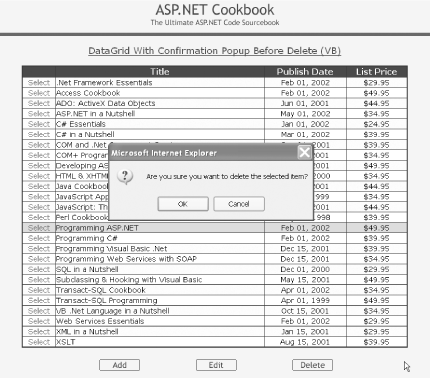You want to add to a DataGrid row a
confirmation pop
up that appears whenever a user tries to delete a row in the
DataGrid.
Add a Select button to each row of the DataGrid
and a Delete button below the DataGrid. Whenever
the Delete button is clicked, execute some client-side script that
displays the confirmation pop up, followed by some server-side code
that performs the actual deletion.
In the .aspx file:
Create an extra button column in the
DataGridto display a Select button.Add a Delete button below the
DataGrid.
In the code-behind class for the page, use the .NET language of your choice to:
Register the client-side script to be executed when the Delete button is clicked.
Add an attribute to the Delete button that calls the delete script when the Delete button is clicked.
Figure 1-21 shows a DataGrid with
this solution implemented. Example 1-48
through Example 1-50 show the
.aspx and code-behind files for the application
that produces this result.
To display a confirmation pop up when a user attempts to delete a row
in a data table, create a DataGrid in the same way
you have done so throughout this chapter, except that you add a
button column to allow for row selection. Setting the
ButtonType to "LinkButton"
outputs a hyperlink for selecting the row. (The
ButtonType can instead be set to
"PushButton" to output an HTML button.) The
CommandName defines the action to be taken when
the button is clicked, and the Text attribute
defines the text that will be output for the button. (Note that the
“select anywhere approach”
described in Recipe 1.16 can been used here
instead.)
<Columns><asp:ButtonColumn ButtonType="LinkButton"CommandName="Select"Text="Select"ItemStyle-HorizontalAlign="Center" />... </Columns>
From here on, it’s easiest to explain the remaining
steps of this recipe in the context of our actual example
application. In the Page_Load method of the
code-behind, the client-side script block that is to be executed when
the Delete button is clicked is created and registered with the page.
The IsClientScriptBlockRegistered method is used
to ensure that the script block is not registered more than once on
the page. The RegisterClientScriptBlock method is
used to output the script block in the page when the page is
rendered. This method causes the script to output immediately after
the opening Form tag. If you prefer the script to
be output immediately before the
Form
end tag, the
RegisterStartupScript method can be used instead.
The client-side script that is output to the browser is shown here:
<script language='javascript'>
<!--
function beforeDelete( )
{return(confirm('Are you sure you want to delete the selected item?'));}
//-->
</script>Warning
The code that outputs the client-side script block must be executed
every time the page is rendered, including
postbacks, because the registered script blocks
are not persisted in the Page object.
After creating and registering the client script block, an attribute is added to the Delete button control to cause the client script block to be executed when the button is clicked. The resulting HTML for the delete button is shown here:
<input type="image" name="btnDelete" id="btnDelete"
OnClick="return(beforeDelete( ))"
src="/ASPNetBook/VBExamples/images/buttons/button_delete.gif"
border="0" />When the user clicks the Delete button, the
beforeDelete function is called in the client-side
code. The beforeDelete function outputs a standard
HTML confirmation dialog box with the message, “Are
you sure you want to delete the selected item?” If
the user clicks the Cancel button, the function returns
False, effectively canceling the
postback of the page. If the user clicks the OK
button, the function returns True, allowing the
page to be posted back to the server.
A server-side event handler (btnDelete_Click) is
added to the code-behind to handle the Delete
button’s server-side click event. In this method, a
check is performed to ensure a row is selected, and then the required
deletion code for your application is processed.
Tip
The JavaScript registered in the code-behind and the attribute added
to the Delete button can also be placed directly in the
.aspx file. This was not done in this example,
though, in the spirit of keeping all code in the code-behind and all
presentation aspects in the .aspx file, a highly
recommended practice. In addition, a library of client-side scripts
can be created once and used many times throughout your applications.
Warning
Using a radio button for row selection instead of a Select button would be preferable, but a bug in release 1.0 and 1.1 of ASP.NET makes it very difficult. The problem is caused by a unique name and group name being generated for every control in the grid, thus placing the radio buttons on each row in a different group. This has the unfortunate consequence of being able to select multiple radio buttons at the same time. For details of the bug, see Knowledge Base article Q316495 on Microsoft’s MSDN web site (http://msdn.microsoft.com).
Example 1-48. Confirmation pop up before deletion in a DataGrid (.aspx)
<%@ Page Language="vb" AutoEventWireup="false"
Codebehind="CH01DatagridWithConfirmBeforeDeleteVB.aspx.vb"
Inherits="ASPNetCookbook.VBExamples.CH01DatagridWithConfirmBeforeDeleteVB" %>
<!DOCTYPE HTML PUBLIC "-//W3C//DTD HTML 4.0 Transitional//EN">
<html>
<head>
<title>DataGrid With Confirmation Popup Before Delete</title>
<link rel="stylesheet" href="css/ASPNetCookbook.css">
</head>
<body leftmargin="0" marginheight="0" marginwidth="0" topmargin="0">
<form id="frmDatagrid" method="post" runat="server">
<table width="100%" cellpadding="0" cellspacing="0" border="0">
<tr>
<td align="center">
<img src="images/ASPNETCookbookHeading_blue.gif">
</td>
</tr>
<tr>
<td class="dividerLine">
<img src="images/spacer.gif" height="6" border="0"></td>
</tr>
</table>
<table width="90%" align="center" border="0">
<tr>
<td><img src="images/spacer.gif" height="10" border="0"></td>
</tr>
<tr>
<td align="center" class="PageHeading">
DataGrid With Confirmation Popup Before Delete (VB)
</td>
</tr>
<tr>
<td><img src="images/spacer.gif" height="10" border="0"></td>
</tr>
<tr>
<td align="center">
<asp:DataGrid
id="dgBooks"
runat="server"
BorderColor="000080"
BorderWidth="2px"
AutoGenerateColumns="False"
width="100%">
<HeaderStyle
HorizontalAlign="Center"
ForeColor="#FFFFFF"
BackColor="#000080"
Font-Bold=true
CssClass="TableHeader" />
<ItemStyle
BackColor="#FFFFE0"
cssClass="TableCellNormal" />
<AlternatingItemStyle
BackColor="#FFFFFF"
cssClass="TableCellAlternating" />
<SelectedItemStyle
BackColor="#cccccc"
cssClass="TableCellAlternating" />
<Columns>
<asp:ButtonColumn ButtonType="LinkButton"
CommandName="Select"
Text="Select"
ItemStyle-HorizontalAlign="Center" />
<asp:BoundColumn HeaderText="Title" DataField="Title" />
<asp:BoundColumn HeaderText="Publish Date"
DataField="PublishDate"
ItemStyle-HorizontalAlign="Center"
DataFormatString="{0:MMM dd, yyyy}" />
<asp:BoundColumn HeaderText="List Price"
DataField="ListPrice"
ItemStyle-HorizontalAlign="Center"
DataFormatString="{0:C2}" />
</Columns>
</asp:DataGrid>
</td>
</tr>
<tr>
<td><img src="images/spacer.gif" height="10" border="0"></td>
</tr>
<tr>
<td align="center">
<table width="100%">
<tr>
<td width="18%"> </td>
<td width="15%" align="center">
<asp:ImageButton id="btnAdd" runat="server"
ImageUrl="images/buttons/button_add.gif" /></td>
<td width="10%"> </td>
<td width="15%" align="center">
<asp:ImageButton id="btnEdit" runat="server"
ImageUrl="images/buttons/button_edit.gif" /></td>
<td width="10%"> </td>
<td width="15%" align="center">
<asp:ImageButton id="btnDelete" runat="server"
ImageUrl="images/buttons/button_delete.gif" /></td>
<td width="17%"> </td>
</tr>
</table>
</td>
</tr>
</table>
</form>
</body>
</html>Example 1-49. Confirmation pop up before deletion in a DataGrid code-behind (.vb)
Option Explicit On
Option Strict On
'-----------------------------------------------------------------------------
'
' Module Name: CH01DatagridWithConfirmBeforeDeleteVB.aspx.vb
'
' Description: This class provides the code behind for
' CH01DatagridWithConfirmBeforeDeleteVB
'
'*****************************************************************************
Imports Microsoft.VisualBasic
Imports System
Imports System.Configuration
Imports System.Data
Imports System.Data.OleDb
Namespace ASPNetCookbook.VBExamples
Public Class CH01DatagridWithConfirmBeforeDeleteVB
Inherits System.Web.UI.Page
'controls on form
Protected WithEvents btnAdd As System.Web.UI.WebControls.ImageButton
Protected WithEvents btnEdit As System.Web.UI.WebControls.ImageButton
Protected WithEvents btnDelete As System.Web.UI.WebControls.ImageButton
Protected WithEvents dgBooks As System.Web.UI.WebControls.DataGrid
'*************************************************************************
'
' ROUTINE: Page_Load
'
' DESCRIPTION: This routine provides the event handler for the page load
' event. It is responsible for initializing the controls
' on the page.
'-------------------------------------------------------------------------
Private Sub Page_Load(ByVal sender As System.Object, _
ByVal e As System.EventArgs) _
Handles MyBase.Load
Dim scriptBlock As String
If (Not Page.IsPostBack) Then
bindData( )
End If
'NOTE: The following code must be processed for every rendering of the
' page or the client script will not be output when server click
' events are processed.
'create the script block that will execute when the delete
'button is clicked and register it
scriptBlock = "<script language='javascript'>" & vbCrLf & _
"<!--" & vbCrLf & _
"function beforeDelete( )" & vbCrLf & _
"{return(confirm('Are you sure you want to delete " & _
"the selected item?'));}" & vbCrLf & _
"//-->" & vbCrLf & _
"</script>" & vbCrLf
If (Not IsClientScriptBlockRegistered("deletePromptScript")) Then
RegisterClientScriptBlock("deletePromptScript", _
scriptBlock)
End If
'add an attribute to the delete button that will cause the
'script above to be executed when the button is clicked
btnDelete.Attributes.Add("OnClick", _
"return(beforeDelete( ))")
End Sub 'Page_Load
'*************************************************************************
'
' ROUTINE: btnAdd_Click
'
' DESCRIPTION: This routine is the event handler that is called when
' the Add button is clicked.
'-------------------------------------------------------------------------
Private Sub btnAdd_Click(ByVal sender As Object, _
ByVal e As System.Web.UI.ImageClickEventArgs) _
Handles btnAdd.Click
'place code here to perform Add operations
End Sub 'btnAdd_Click
'*************************************************************************
'
' ROUTINE: btnEdit_Click
'
' DESCRIPTION: This routine is the event handler that is called when
' the Edit button is clicked.
'-------------------------------------------------------------------------
Private Sub btnEdit_Click(ByVal sender As Object, _
ByVal e As System.Web.UI.ImageClickEventArgs) _
Handles btnEdit.Click
'place code here to perform Edit operations
End Sub 'btnEdit_Click
'*************************************************************************
'
' ROUTINE: btnDelete_Click
'
' DESCRIPTION: This routine is the event handler that is called when
' the Delete button is clicked.
'-------------------------------------------------------------------------
Private Sub btnDelete_Click(ByVal sender As Object, _
ByVal e As System.Web.UI.ImageClickEventArgs) _
Handles btnDelete.Click
'make sure an item is selected
If (dgBooks.SelectedIndex >= 0) Then
'place code here to perform Delete operations
End If
End Sub 'btnDelete_Click
'*************************************************************************
'
' ROUTINE: bindData
'
' DESCRIPTION: This routine queries the database for the data to
' displayed and binds it to the datagrid
'-------------------------------------------------------------------------
Private Sub bindData( )
Dim dbConn As OleDbConnection
Dim da As OleDbDataAdapter
Dim ds As DataSet
Dim strConnection As String
Dim strSQL As String
Try
'get the connection string from web.config and open a connection
'to the database
strConnection = _
ConfigurationSettings.AppSettings("dbConnectionString")
dbConn = New OleDb.OleDbConnection(strConnection)
dbConn.Open( )
'build the query string and get the data from the database
strSQL = "SELECT Title, PublishDate, ListPrice " & _
"FROM Book " & _
"ORDER BY Title"
da = New OleDbDataAdapter(strSQL, dbConn)
ds = New DataSet
da.Fill(ds)
'preselect the first item in the datagrid
dgBooks.SelectedIndex = 0
'set the source of the data for the datagrid control and bind it
dgBooks.DataSource = ds
dgBooks.DataBind( )
Finally
'cleanup
If (Not IsNothing(dbConn)) Then
dbConn.Close( )
End If
End Try
End Sub 'bindData
End Class 'CH01DatagridWithConfirmBeforeDeleteVB
End NamespaceExample 1-50. Confirmation pop up before deletion in a DataGrid code-behind (.cs)
//----------------------------------------------------------------------------
//
// Module Name: CH01DatagridWithConfirmBeforeDeleteCS.aspx.cs
//
// Description: This class provides the code behind for
// CH01DatagridWithConfirmBeforeDeleteCS.aspx
//
//****************************************************************************
using System;
using System.Configuration;
using System.Data;
using System.Data.OleDb;
using System.Web.UI;
using System.Web.UI.WebControls;
namespace ASPNetCookbook.CSExamples
{
public class CH01DatagridWithConfirmBeforeDeleteCS : System.Web.UI.Page
{
// controls on form
protected System.Web.UI.WebControls.ImageButton btnAdd;
protected System.Web.UI.WebControls.ImageButton btnEdit;
protected System.Web.UI.WebControls.ImageButton btnDelete;
protected System.Web.UI.WebControls.DataGrid dgBooks;
//************************************************************************
//
// ROUTINE: Page_Load
//
// DESCRIPTION: This routine provides the event handler for the page
// load event. It is responsible for initializing the
// controls on the page.
//------------------------------------------------------------------------
private void Page_Load(object sender, System.EventArgs e)
{
String scriptBlock;
// wire the item data bound and button events
this.btnAdd.Click +=
new ImageClickEventHandler(this.btnAdd_Click);
this.btnEdit.Click +=
new ImageClickEventHandler(this.btnEdit_Click);
this.btnDelete.Click +=
new ImageClickEventHandler(this.btnDelete_Click);
if (!Page.IsPostBack)
{
bindData( );
}
// NOTE: The following code must be processed for every rendering of the
// page or the client script will not be output when server click
// events are processed.
// create the script block that will execute when the delete
// button is clicked and register it
scriptBlock = "<script language='javascript'>\n" +
"<!--\n" +
"function beforeDelete( )\n" +
"{return(confirm('Are you sure you want to delete " +
"the selected item?'));}\n" +
"//-->\n" +
"</script>\n";
if (!IsClientScriptBlockRegistered("deletePromptScript"))
{
RegisterClientScriptBlock("deletePromptScript",
scriptBlock);
}
// add an attribute to the delete button that will cause the
// script above to be executed when the button is clicked
btnDelete.Attributes.Add("OnClick",
"return(beforeDelete( ))");
} // Page_Load
//************************************************************************
//
// ROUTINE: btnAdd_Click
//
// DESCRIPTION: This routine is the event handler that is called when
// the Add button is clicked.
//------------------------------------------------------------------------
private void btnAdd_Click(Object sender,
System.Web.UI.ImageClickEventArgs e)
{
// place code here to perform Add operations
} // btnAdd_Click
//************************************************************************
//
// ROUTINE: btnEdit_Click
//
// DESCRIPTION: This routine is the event handler that is called when
// the Edit button is clicked.
//------------------------------------------------------------------------
private void btnEdit_Click(Object sender,
System.Web.UI.ImageClickEventArgs e)
{
// place code here to perform Edit operations
} // btnEdit_Click
//************************************************************************
//
// ROUTINE: btnDelete_Click
//
// DESCRIPTION: This routine is the event handler that is called when
// the Delete button is clicked.
//------------------------------------------------------------------------
private void btnDelete_Click(Object sender,
System.Web.UI.ImageClickEventArgs e)
{
// place code here to perform Delete operations
} // btnDelete_Click
//************************************************************************
//
// ROUTINE: bindData
//
// DESCRIPTION: This routine queries the database for the data to
// displayed and binds it to the repeater
//------------------------------------------------------------------------
private void bindData( )
{
OleDbConnection dbConn = null;
OleDbDataAdapter da = null;
DataSet ds = null;
String strConnection = null;
String strSQL =null;
try
{
// get the connection string from web.config and open a connection
// to the database
strConnection =
ConfigurationSettings.AppSettings["dbConnectionString"];
dbConn = new OleDbConnection(strConnection);
dbConn.Open( );
// build the query string and get the data from the database
strSQL = "SELECT Title, PublishDate, ListPrice " +
"FROM Book " +
"ORDER BY Title";
da = new OleDbDataAdapter(strSQL, dbConn);
ds = new DataSet( );
da.Fill(ds);
// preselect the first item in the datagrid
dgBooks.SelectedIndex = 0;
// set the source of the data for the datagrid control and bind it
dgBooks.DataSource = ds;
dgBooks.DataBind( );
} // try
finally
{
// clean up
if (dbConn != null)
{
dbConn.Close( );
}
} // finally
} // bindData
} // CH01DatagridWithConfirmBeforeDeleteCS
}Get ASP.NET Cookbook now with the O’Reilly learning platform.
O’Reilly members experience books, live events, courses curated by job role, and more from O’Reilly and nearly 200 top publishers.