16.3. Speeding Up Read-Only Data Access
Problem
You want to speed up read-only data access to a database in your application.
Solution
Use a DataReader instead of a
DataAdapter to access the data.
Example 16-7 through Example 16-9 show the .aspx file and
VB and C# code-behind files for our application that demonstrates the
performance difference between a DataReader and a
DataAdapter using the OleDB
managed provider. Figure 16-2 shows the output of
the application. Refer to Recipe 16.4
for an equivalent example using the SQL Server managed provider.
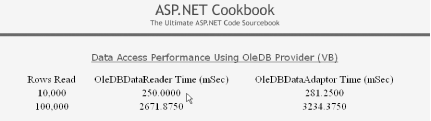
Figure 16-2. Measuring data reader and data adapter performance output
Discussion
The common language runtime (CLR) provides two primary methods for
reading data from a database. The first is to use a
DataReader, and the second is to use a
DataAdapter in conjunction with a
DataTable or DataSet.
The DataReader provides forward, read-only access
to the data read from the database. It provides no mechanisms for
randomly accessing the data.
A DataAdapter, along with a
DataTable or DataSet, provides
random access to data. In addition, the data can be changed in the
DataTable or DataSet and the
DataAdapter can be used to update the data in the
database.
Of the two access methods, the DataReader is the
lightest and fastest and is preferable when you only need to read the
data, as reflected in the results we show for our sample application
in Figure 16-2 ...
Get ASP.NET Cookbook now with the O’Reilly learning platform.
O’Reilly members experience books, live events, courses curated by job role, and more from O’Reilly and nearly 200 top publishers.

