Chapter 21. Specifying 3D Coordinates
The topics in the previous chapters have worked with two axes, X and Y. In this chapter, I add the Z axis. When you have a drawing with 3D objects, you can view it from any angle. The view that you've been using in 2D drawings is like looking at a house from the top, which you could call a plan view or a floor plan. From this view, even a 3D drawing looks two dimensional. But when you look at a 3D drawing from an angle, you can see that there's more to it than meets the eye. Figure 21.1 shows the plan view of an office building on the left. On the right, you see the same drawing viewed in a perspective view from the front.
Although this drawing is quite complex, you can easily get started by working on simpler models. Three-dimensional drawing is not as difficult as it seems at first. In this chapter, I start by explaining how to work with 3D coordinates. I also cover wireframe models and 3D surfaces created with thickness and elevation. These are essentially 2D objects placed in 3D space and are therefore a good place to start when learning about drawing in 3D. Most of the features that I cover in this chapter apply to AutoCAD LT as well as to AutoCAD.
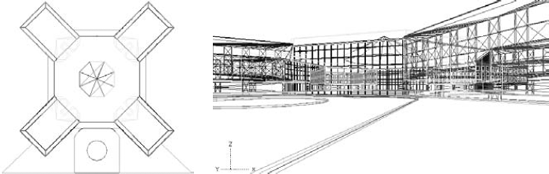
Figure 21.1. An ...
Get AutoCAD® 2010 and AutoCAD LT® 2010 Bible now with the O’Reilly learning platform.
O’Reilly members experience books, live events, courses curated by job role, and more from O’Reilly and nearly 200 top publishers.

