Saving Views
Named views allow you to save where you are in space so you can recall these positions in the future. In the following steps you will save the current position in the viewport, change the view, switch out of perspective, and then return to the saved view.
- If the file is not already open, go to the book's web page, browse to Chapter 16, get the file Ch16-G.dwg, and open it.
- Type V (for view) and press Enter. Click the New button in the View Manager dialog box that appears.
- In the New View / Shot Properties dialog box that appears, type Camera2 as the view name (see Figure 16.22). Click OK twice to close both open dialog boxes.
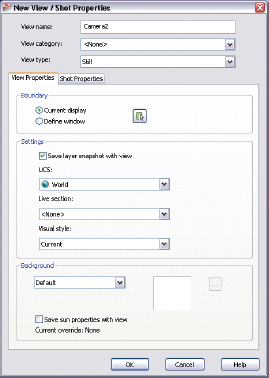
FIGURE ...
Get AutoCAD® 2012 and AutoCAD LT® 2012 Essentials: Autodesk® Official Training Guide now with the O’Reilly learning platform.
O’Reilly members experience books, live events, courses curated by job role, and more from O’Reilly and nearly 200 top publishers.

