A View by Any Other Name …
If you find yourself repeatedly zooming and panning to the same area, you can probably get there faster with a named view. After you name and save a view of a particular area of your drawing, you can return to that area quickly by restoring the view. You use the VIEW command, which displays the View Manager dialog box, to create and restore named views.
 The View Manager manages shots as well as views. Views have been a part of AutoCAD from very early days, but shots are a recent addition. While views are static, shots are motion-based. (In regular AutoCAD, but not AutoCAD LT, you may have noticed the ShowMotion button on the Navigation bar.) And not only can you create animated scenes, you can even add fancy transitions like jump cuts and fades. I introduce you to shots (the non-potable kind!) and the ShowMotion command in Part V of this book.
The View Manager manages shots as well as views. Views have been a part of AutoCAD from very early days, but shots are a recent addition. While views are static, shots are motion-based. (In regular AutoCAD, but not AutoCAD LT, you may have noticed the ShowMotion button on the Navigation bar.) And not only can you create animated scenes, you can even add fancy transitions like jump cuts and fades. I introduce you to shots (the non-potable kind!) and the ShowMotion command in Part V of this book.
Follow these steps to create a named view:
- Zoom and pan until you find the area of the drawing that you want to assign a name to.
- On the Ribbon's View tab, choose View Manager from the Views panel.
The View Manager dialog box appears.
- Click New.
The New View / Shot Properties dialog box appears, as shown in Figure 12-4.
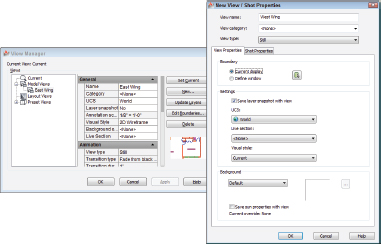
Figure 12-4: Save a view into your drawing.
- Type a name in the View Name text box.
- (Optional) ...
Get AutoCAD® 2012 FOR DUMMIES® now with the O’Reilly learning platform.
O’Reilly members experience books, live events, courses curated by job role, and more from O’Reilly and nearly 200 top publishers.

