Seaming the Rest of the Body
Use the Point To Point Seam tool to block out the rest of the model’s parts and then use the Pelt Map steps above as you did for the arms. Refer to Figure 11-21 and Figure 11-22 for the placement of seams on the model’s body.
Figure 11-21: Follow these outlines to create the rest of the model’s seams.
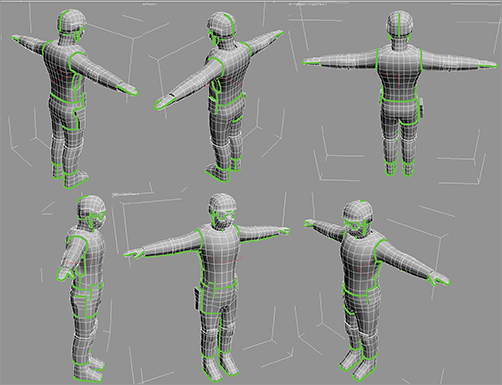
Figure 11-22: Follow these outlines taken from a different vantage point to create the rest of the model’s seams.
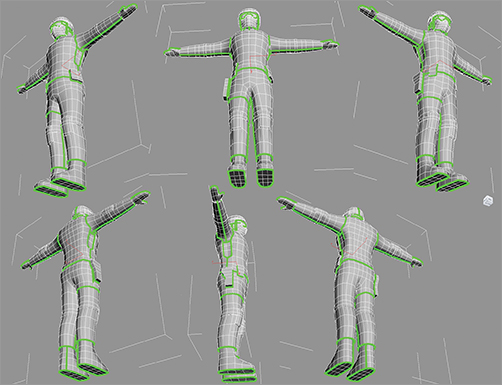
Unfolding the Rest of the Body
Save your work. You can pick up with the scene file SoldierTexture_v04.max ...
Get Autodesk® 3ds Max® 2012 Essentials: AUTODESK OFFICIAL TRAINING GUIDE now with the O’Reilly learning platform.
O’Reilly members experience books, live events, courses curated by job role, and more from O’Reilly and nearly 200 top publishers.

