Applying the Bump Map
Bump mapping makes an object appear to have a bumpy or irregular surface by simulating surface definition. When you render an object with a bump-mapped material, lighter (whiter) areas of the map appear to be raised on the object’s surface, and darker (blacker) areas appear to be lower on the object’s surface, as shown in Figure 11-34.
Figure 11-34: Bump map created in Photoshop by desaturating the original color map to create light and dark areas that conform to the original color texture
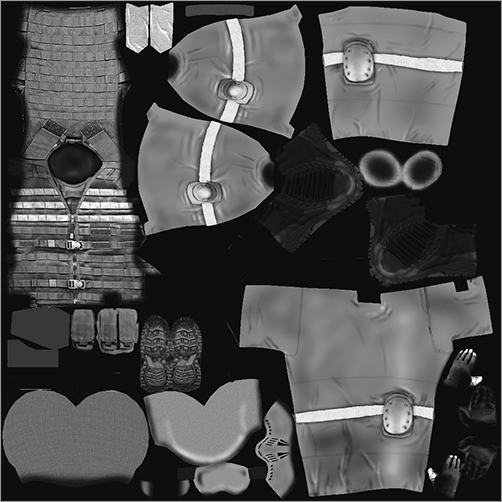
Normal mapping is a technique used for faking the lighting of bumps and dents. A normal map is usually used to fake high-resolution ...
Get Autodesk® 3ds Max® 2012 Essentials: AUTODESK OFFICIAL TRAINING GUIDE now with the O’Reilly learning platform.
O’Reilly members experience books, live events, courses curated by job role, and more from O’Reilly and nearly 200 top publishers.

