Creating an Area Plan
Almost any job of considerable size will require an area plan at some point in the project's early development. This normally occurs in the programming phase, but the need for this type of plan can persist well into the later stages of the project.
The objective of the next procedure is to create a separate floor plan and then divide it into areas. Follow these steps:
- On the Room & Area panel of the Home tab, select Area, and click the Area Plan button, as shown in Figure 15.24.
- In the New Area Plan dialog, choose Gross Building from the Type list, and choose Level 1 for the Area Plan Views.
- Click OK.
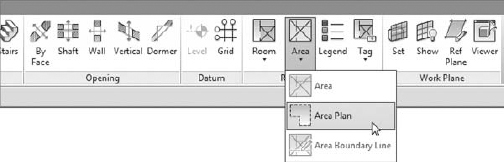
FIGURE 15.24 Clicking ...
Get Autodesk® Revit® Architecture 2012: No Experience Required now with the O’Reilly learning platform.
O’Reilly members experience books, live events, courses curated by job role, and more from O’Reilly and nearly 200 top publishers.

