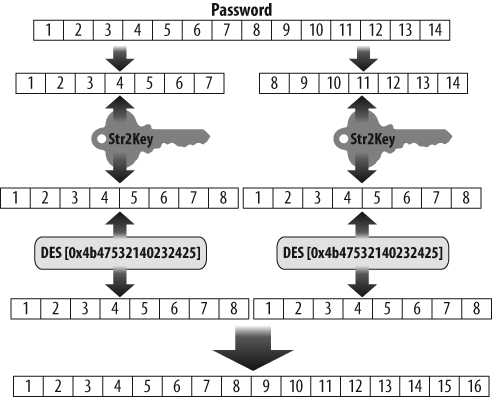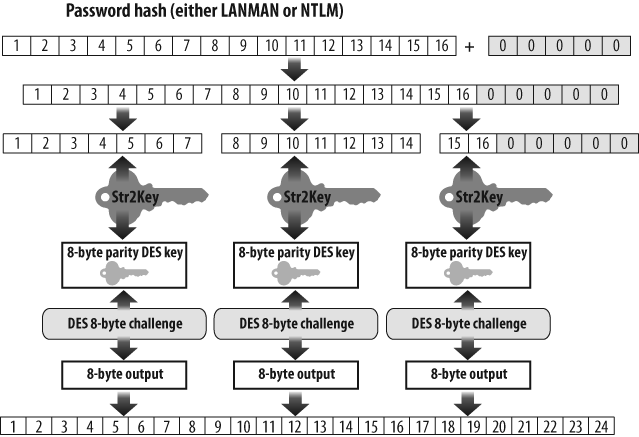During my career of attacking software and the facilities they power, many colleagues have remarked that I have a somewhat nonstandard approach. I tended to be surprised to hear this, as the approach seemed logical and straightforward to me. In contrast, I felt that academic approaches were too abstract to realize wide success in real-world applications. These more conventional disciplines were taking an almost completely random tack with no focus or, on the opposite end of the spectrum, spending hundreds of hours reverse-engineering and tracing applications to (hopefully) discover their vulnerabilities before they were exploited out in the field.
Now, please do not take this the wrong way. I’m not condemning the aforementioned techniques. In fact I agree they are critical tools in the art of vulnerability discovery and exploitation. However, I believe in applying some shortcuts and alternative views to envelope, enhance, and—sometimes—bypass these approaches.
In this chapter I’ll talk about some of these alternative views and how they can help us get inside the mind of the developer whose code or system we engage as security professionals.
Why might you want to get inside the mind of the developer? There are many reasons, but for this chapter we will focus on various constraints that are imposed on the creation of code and the people who write it. These issues often result in suboptimal systems from the security viewpoint, and by understanding some of the environmental, psychological, and philosophical frameworks in which the coding is done, we can shine a spotlight on which areas of a system are more likely to contain vulnerabilities that attackers can exploit. Where appropriate, I’ll share anecdotes to provide examples of the mindset issue at hand.
My focus for the past several years has been on large-scale environments such as major corporations, government agencies and their various enclaves, and even nation states. While many of the elements are applicable to smaller environments, and even to individuals, I like to show the issues in larger terms to offer a broader social picture. Of course, painting with such a broad brush requires generalizations, and you may be able to find instances that contradict the examples. I won’t cite counterexamples, given the short space allotted to the chapter.
The goal here is not to highlight particular technologies, but rather to talk about some environmental and psychological situations that caused weak security to come into being. It is important to consider the external influences and restrictions placed on the implementers of a technology, in order to best understand where weaknesses will logically be introduced. While this is an enjoyable mental game to play on the offensive side of the coin, it takes on new dimensions when the defenders also play the game and a) prevent errors that would otherwise lead to attacks or b) use these same techniques to game the attackers and how they operate. At this point, the security game becomes what I consider beautiful.
The mindsets I’ll cover fall into the categories of learned helplessness and naïveté, confirmation traps, and functional fixation. This is not an exhaustive list of influencing factors in security design and implementation, but a starting point to encourage further awareness of the potential security dangers in systems that you create or depend on.
Sociologists and psychologists have discovered a phenomenon in both humans and other animals that they call learned helplessness. It springs from repeated frustration when trying to achieve one’s goals or rescue oneself from a bad situation. Ultimately, the animal subjected to this extremely destructive treatment stops trying. Even when chances to do well or escape come along, the animal remains passive and fails to take advantage of them.
To illustrate that even sophisticated and rational software engineers are subject to this debilitating flaw, I’ll use an example where poor security can be traced back to the roots of backward compatibility.
Backward compatibility is a perennial problem for existing technology deployments. New technologies are discovered and need to be deployed that are incompatible with, or at the very least substantially different from, existing solutions.
At each point in a system’s evolution, vendors need to determine whether they will forcibly end-of-life the existing solutions, provide a migration path, or devise a way to allow both the legacy and modern solutions to interact in perpetuity. All of these decisions have numerous ramifications from both business and technology perspectives. But the decision is usually driven by business desires and comes down as a decree to the developers and engineers.[1] When this happens, the people responsible for creating the actual implementation will have the impression that the decision has already been made and that they just have to live with it. No further reevaluation or double guessing need take place.
Imagine that the decision was made to maintain compatibility with the legacy technology in its replacement. Management further decrees that no further development or support work will take place on the legacy solution, in order to encourage existing customers to migrate to the replacement.
Although such decisions place burdens on the development in many ways—with security implications—they are particularly interesting when one solution, usually the new technology, is more secure than the other. In fact, new technologies are often developed explicitly to meet the need for greater security—and yet the old technology must still be supported. What security problems arise in such situations?
There are different ways to achieve backward compatibility, some more secure than others. But once the developers understand that the older, less secure technology is allowed to live on, solutions that would ease the risk are often not considered at all. The focus is placed on the new technology, and the legacy technology is glued into it (or vice versa) with minimal attention to the legacy’s effects. After all, the team that is implementing the new technology usually didn’t develop the legacy code and the goal is to ultimately supplant the legacy solution anyway—right?
The most direct solution is to compromise the robustness and security strength of the new technology to match that of the legacy solution, in essence allowing both the modern and legacy technology to be active simultaneously. Learned helplessness enters when developers can’t imagine that anything could be done—or worse, even should be done—to mitigate the vulnerabilities of the legacy code. The legacy code was forced on them, it is not perceived to be their bailiwick (even if it impacts the security of the new technology by reducing it to the level of the old), and they feel they are powerless to do anything about it anyway due to corporate decree.
Years ago, to help system administrators uncover vulnerabilities, I wrote a password-cracking tool that recovered Microsoft user passwords. It was called L0phtCrack at the time, later to be renamed LC5, and then discontinued by Symantec (who had acquired the rights to it) due to concerns that it could be considered a munition under the International Tariff on Arms Regulations (ITAR).[2] Many articles on the Net and passages in technical books have been written about how L0phtCrack worked, but none have focused on why it worked in the first place. What were some of the potential influences that contributed to the vulnerabilities that L0phtCrack took advantage of in Microsoft Windows?
In fact, the tool directly exploited numerous problems in the implementation and use of cryptographic routines in Windows. All these problems originated in the legacy LAN Manager (or LANMAN) hash function that continued to be used in versions of Windows up to Vista. Its hash representation, although based on the already aging Data Encryption Standard (DES), contained no salt. In addition, passwords in LANMAN were case-insensitive. The function broke the 14-character or shorter password into two 7-byte values that were each encrypted against the same key and then concatenated. As I described in a post to BugTraq in the late 1990s, the basic encryption sequence, illustrated in Figure 1-1, is:
If the password is less than 14 characters, pad it with nulls to fill out the allocated 14-character space set aside for the password. If the password is greater than 14 characters, in contrast, it is truncated.
Convert the 14-character password to all uppercase and split it into two 7-character halves. It should be noted that if the original password was 7 or fewer characters, the second half will always be 7 nulls.
Convert each 7-byte half to an 8-byte parity DES key.
DES encrypt a known constant (“KGS!@#$%”) using each of the previously mentioned keys.
Concatenate the two outputs to form the LM_HASH representation.
This combination of choices was problematic for many technical reasons.
The developers of Windows NT were conscious of the weaknesses in the LANMAN hash and used a stronger algorithm for its storage of password credentials, referred to as the NT hash. It maintained the case of the characters, allowed passwords longer than 14 characters, and used the more modern MD4 message digest to produce its 16-byte hash.
Unfortunately, Windows systems continued to store the weaker version of each password next to the stronger one—and to send both versions over the network each time a user logged in. Across the network, both the weaker 16-byte LANMAN hash and the stronger 16-byte NT hash underwent the following process, which is represented in Figure 1-2:
Pad the hash with nulls to 21 bytes.
Break the 21-byte result into three 7-byte subcomponents.
Convert each 7-byte subcomponent to 8-byte parity DES keys.
Encrypt an 8-byte challenge, which was visibly sent across the network, using the previously mentioned DES keys.
Concatenate the three 8-byte outputs from step 4 to make a 24-byte representation that would be sent over the network.
Microsoft preferred for all their customers to upgrade to newer versions of Windows, of course, but did not dare to cut off customers using older versions or even retrofit them with the new hash function. Because the password was a key part of networking, they had to assume that, for the foreseeable future, old systems with no understanding of the new hash function would continue to connect to systems fitted out with the more secure hash.
If systems on both sides of the login were new systems with new hash functions, they could perform the actual authentication using the stronger NT hash. But a representation of the older and more vulnerable LANMAN hash was sent right alongside its stronger sibling.
By taking the path of least resistance to backward compatibility and ignoring the ramifications, Microsoft completely undermined the technical advances of its newer security technology.
L0phtCrack took advantage of the weak LANMAN password encoding and leveraged the results against the stronger NTLM representation that was stored next to it. Even if a user chose a password longer than 14 characters, the cracking of the LANMAN hash would still provide the first 14, leaving only a short remnant to guess through inference or brute force. Unlike LANMAN, the NT hash was case-sensitive. But once the weak version was broken, the case specifics of the password in the NT hash could be derived in a maximum of 2x attempts (where x is the length of the password string) because there were at most two choices (uppercase or lowercase) for each character. Keep in mind that x was less than or equal to 14 and thus trivial to test exhaustively.
Although NTLM network authentication introduced a challenge that was supposed to act as a salt mechanism, the output still contained too much information that an attacker could see and take advantage of. Only two bytes from the original 16-byte hash made it into the third 7-byte component; the rest was known to be nulls. Similarly, only one byte—the eighth—made it from the first half of the hash into the second 7-byte component.
Think of what would happen if the original password were seven characters or less (a very likely choice for casual users). In the LANMAN hash, the second group of 7 input bytes would be all nulls, so the output hash bytes 9 through 16 would always be the same value. And this is further propagated through the NTLM algorithm. At the very least, it takes little effort to determine whether the last 8 bytes of a 24-byte NTLM authentication response were from a password that was less than eight characters.
In short, the problems of the new modern security solution sprang from the weaker LANMAN password of the legacy system and thus reduced the entire security profile to its lowest common denominator. It wasn’t until much later, and after much negative security publicity, that Microsoft introduced the capability of sending only one hash or the other, and not both by default—and even later that they stopped storing both LANMAN and NT hashes in proximity to each other on local systems.
My L0phtCrack story was meant to highlight a common security problem. There are many reasons to support multiple security implementations, even when one is known to be stronger than the others, but in many cases, as discussed earlier, the reason is to support backward compatibility. Once support for legacy systems is deemed essential, one can expect to see a fair amount of redundancy in protocols and services.
The issue from a security standpoint becomes how to accomplish this backward compatibility without degrading the security of the new systems. Microsoft’s naïve solution embodied pretty much the worst of all possibilities: it stored the insecure hash together with the more secure one, and for the benefit of the attacker it transmitted the representations of both hashes over the network, even when not needed!
Remember that learned helplessness is the situation where one comes to the conclusion that he is helpless or has no recourse by training rather than from an actual analysis of the situation at hand. In other words, someone tells you that you are helpless and you believe them based on nothing more than their “say so.” In engineering work, learned helplessness can be induced by statements from apparent positions of authority, lazy acceptance of backward compatibility (or legacy customer demand), and through cost or funding pressures (perceived or real).
Microsoft believed the legacy systems were important enough to preclude stranding these systems. In doing this they made the decision to keep supporting the LM hash.
But they took a second critical step and chose to deal with the protocol problem of legacy and modern interactions by forcing their new systems to talk to both the current protocol and the legacy one without considering the legacy security issues. Instead, they could have required the legacy systems to patch the handful of functions required to support logins as a final end-of-life upgrade to the legacy systems. Perhaps this solution was rejected because it might set a dangerous precedent of supporting systems that they had claimed had reached their end-of-life. They similarly could have chosen not to send both old and new hashes across the network when both systems could speak the more modern and stronger variant. This would have helped their flagship “New Technology” offering in both actual and perceived security.
Ultimately Microsoft enabled their systems to refrain from transmitting the weaker LANMAN hash representation, due to persistent media and customer complaints about the security weakness, in part prompted by the emergence of attack tools such as L0phtCrack. This shows that the vendor could have chosen a different path to start with and could have enabled the end users to configure the systems to their own security requirements. Instead, they seem to have fallen victim to the belief that when legacy support is required, one must simply graft it onto the new product and allow all systems to negotiate down to the lowest common denominator. This is an example of learned helplessness from the designer and implementer standpoints within a vendor.
As we’ve seen, the poor security choice made by Microsoft in backward compatibility might have involved a despondent view (justified or not) of their customers’ environment, technical abilities, and willingness to change. I attribute another, even larger, security breach in our current networks to a combination of learned helplessness on the part of the vendor and naïveté on the part of the customer. A long trail of audits has made it clear that major manufacturers of network switches have intentionally designed their switches to “fail open” rather than closed. Switches are designed to move packets between systems at the data-link layer. Failing closed, in this case, means that a device shuts down and stops functioning or otherwise ceases operation in a “secure” fashion. This would result in data no longer passing through the system in question. Conversely, failing open implies that the system stops performing any intelligent functions and just blindly forwards all packets it receives out of all of its ports.[3]
In essence, a switch that fails open turns itself into a dumb hub. If you’re out to passively sniff network traffic that is not intended for you, a dumb hub is just what you want. A properly functioning switch will attempt to send traffic only to the appropriate destinations.
Many organizations assume that passive network sniffing is not a viable threat because they are running switches. But it is entirely common nowadays to connect a sniffer to a switched LAN and see data that is not destined for you—often to the extreme surprise of the networking group at that organization. They don’t realize that the vendor has decided to avoid connectivity disruptions at all costs (probably because it correctly fears the outrage of customer sites whose communications come to a screeching halt), and therefore make its switches revert to a dumb broadcast mode in the event that a switch becomes confused through a bug, a security attack, or the lack of explicit instructions on what to do with certain packets. The vendor, in other words, has quietly made a decision about what is best for its customer.
I would like to believe that the customer would be in a better position to determine what is and what is not in her best interest. While it might be a good idea for a switch to fail open rather than shut down an assembly line, there are situations where switches are used to separate important traffic and segregate internal domains and systems. In such cases it might be in the best interest of the customer if the switch fails closed and sends an alarm. The customer should at least be provided a choice.
Here we have both learned helplessness on the vendor’s part and naïveté on the consumer’s part. The learned helplessness comes from the vendor’s cynicism about its ability to educate the customer and get the customer to appreciate the value of having a choice. This is somewhat similar to the previous discussion of legacy system compatibility solutions. The vendor believes that providing extra configurability of this kind will just confuse the customer, cause the customer to shoot herself in the foot, or generate costly support calls to the vendor.
The naïveté of the client is understandable: she has bought spiffy-looking systems from well-established vendors and at the moment everything seems to be running fine. But the reasonableness of such naïveté doesn’t reduce its usefulness to an adversary. Must a system’s security be reduced by an attempt to have it always work in any environment? Are protocols blinded deliberately to allow legacy version systems to interact at weaker security levels? If a system gets confused, will it revert to acting as a dumb legacy device? These situations can often be traced back to learned helplessness.
Get Beautiful Security now with the O’Reilly learning platform.
O’Reilly members experience books, live events, courses curated by job role, and more from O’Reilly and nearly 200 top publishers.