Writing Tests
The Windmill integrated development environment (IDE), shown in Figure 21-2, provides a cross-browser solution for recording, editing, and testing your suites of test actions. This part of the tool isn’t exactly beautiful, but after using it you will see the extensive utility that it brings to the project.
Of all the pieces covered in this section, the recorder comes the closest to something that could be described as beautiful in its ability to reliably guess what you as a user are trying to simulate. Even if the recorder doesn’t make the cut as a beautiful feature, it can still save you a lot of time.
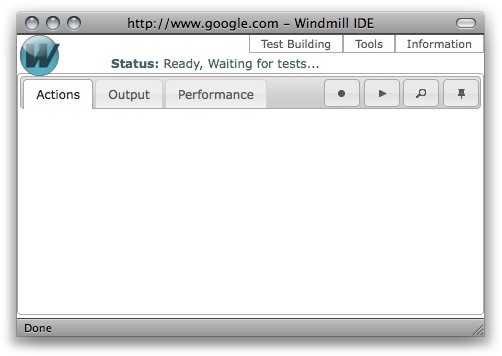
Figure 21-2. Snapshot of the Windmill IDE
At OSAF the quality assurance team working on Cosmo was pretty small: one and a half QA engineers for eight developers who were building features at a rapid pace. Like any other project, quality assurance is absolutely necessary, manual testing happens, and automation is one of those things you want but don’t have the time or resources to implement. We managed to dedicate a small amount of time and some very concise requirements: fast and efficient test writing and editing, coverage of all the major features in our application, and features and compatibility for existing continuous integration software.
Accomplishing the speed aspect of test writing was tightly coupled to the recorder, which started out generating JavaScript Object ...
Get Beautiful Testing now with the O’Reilly learning platform.
O’Reilly members experience books, live events, courses curated by job role, and more from O’Reilly and nearly 200 top publishers.

