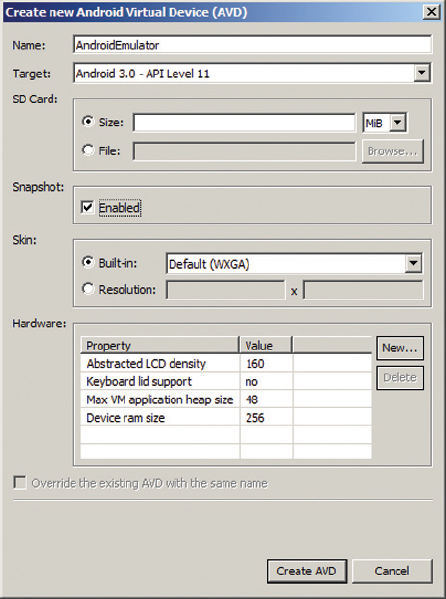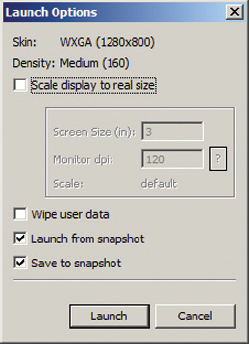CREATING SNAPSHOTS
In the latest version of the AVD Manager, you now have the option to save an emulator’s state to a snapshot file. Saving an emulator’s state to a snapshot file enables the emulator to be started quickly the next time you try to launch it, effectively bypassing the lengthy boot-up time. This is especially useful for the Android 3.0 emulator, which can take up to five minutes to boot up.
To use the snapshot feature, simply check the Snapshot Enabled checkbox when you create a new AVD (see Figure B-3).
When you launch the AVD from the Start . . . button, check the “Launch from snapshot” and “Save to snapshot” checkboxes (see Figure B-4). The first time you launch the emulator, it will boot up normally. When you close the emulator, it will now save the state to a snapshot file. The next time you launch the emulator, it will appear almost instantly, restoring its state from the snapshot file.
Get Beginning Android now with the O’Reilly learning platform.
O’Reilly members experience books, live events, courses curated by job role, and more from O’Reilly and nearly 200 top publishers.