COMPONENTS OF XCODE
The Xcode package includes a suite of development tools to help you create applications for your iPhone, iPod touch, and iPad. It includes the following:
- Xcode IDE — Integrated development environment (IDE) that enables you to manage, edit, and debug your projects
- Dashcode — Integrated development environment (IDE) that enables you to develop web-based iPhone and iPad applications and Dashboard widgets. Dashcode is beyond the scope of this book.
- iOS Simulator — Provides a software simulator to simulate an iPhone or an iPad on your Mac
- Interface Builder — Visual editor for designing user interfaces for your iPhone and iPad applications
- Instruments — Analysis tool to help you both optimize your application and monitor for memory leaks in real time
The following sections discuss each tool (except Dashcode) in more detail.
Xcode
To launch Xcode, double-click the Xcode icon located in the /Developer/Applications folder (refer to Figure 1-2). Alternatively, go the quicker route and use Spotlight: Simply type Xcode into the search box and Xcode should be in the Top Hit position.
Figure 1-3 shows the Xcode Welcome screen.
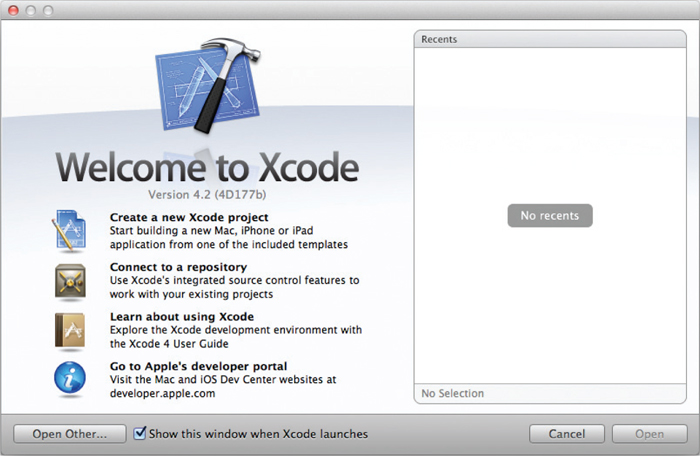
FIGURE 1-3
Using Xcode, you can develop different types of iPhone, iPad, and Mac OS X applications using the various project templates shown in Figure 1-4.
FIGURE 1-4
For iOS applications, each template gives you the option to select the platform ...
Get Beginning iOS 5 Application Development now with the O’Reilly learning platform.
O’Reilly members experience books, live events, courses curated by job role, and more from O’Reilly and nearly 200 top publishers.

