Creating a Project in Xcode: Sample 1
Creating this game only involves a few steps, which we’ll walk through as an introduction to Xcode.
Start by launching Xcode. From the File menu, select New Project. You will see a screen showing the types of projects you can create with Xcode (See Figure 1–2).
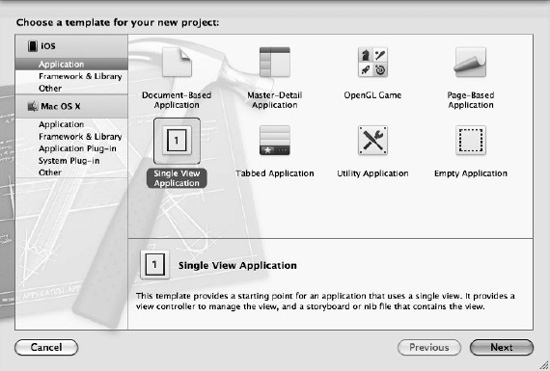
Figure 1–2. Project templates in Xcode
For this project, select the template Single View Application. Click Next, and you will be prompted to name the project, as shown in Figure 1–3.
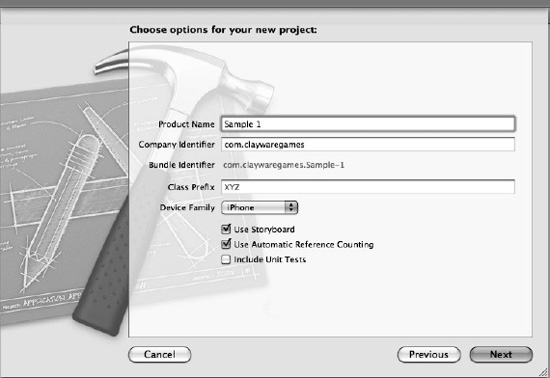
Figure 1–3. Naming an Xcode project
Name your project whatever ...
Get Beginning iOS 5 Games Development: Using the iOS 5 SDK for iPad, iPhone, and iPod Touch now with the O’Reilly learning platform.
O’Reilly members experience books, live events, courses curated by job role, and more from O’Reilly and nearly 200 top publishers.

