Presenting a Peer Picker
We will begin, as we have in the past, by adding a new button for our Peer Picker in our UFOViewController.xib, as shown in Figure 6–4. Create a new action for the button and name it localMultiplayerGameButtonPressed. In addition, you need to create two new class variables, one instance of GKPeerPickerController and another for a GKSession. Name these peerPickerController and currentSession, respectively. You also need to conform the UFOViewController to the delegate GKPeerPickerControllerDelegate.
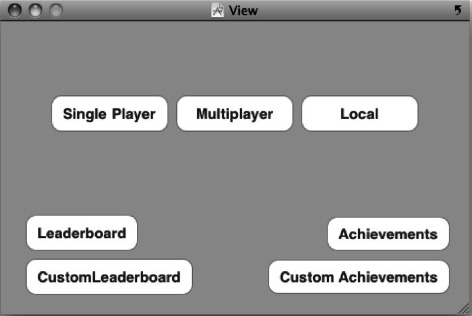
Figure 6–4. Adding a button for a local multiplayer game
Add the following code to the action that you created for the ...
Get Beginning iOS Game Center and Game Kit: For iPhone, iPad, and iPod touch now with the O’Reilly learning platform.
O’Reilly members experience books, live events, courses curated by job role, and more from O’Reilly and nearly 200 top publishers.

