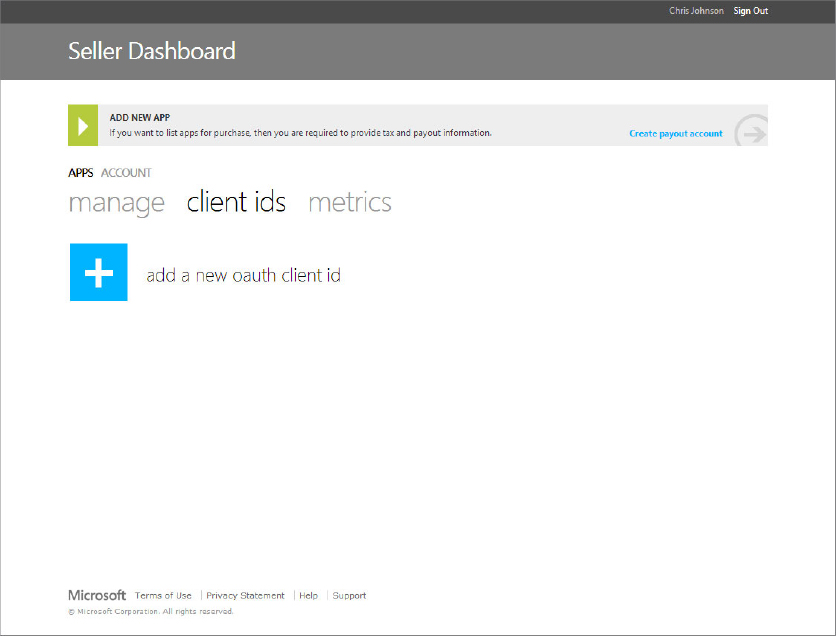PUBLISHING APPS IN THE SHAREPOINT STORE
When you have completed developing your app and are ready to publish the next thing you need to do is to sign up and get access to the Seller Dashboard. The Seller Dashboard is the back-end entry point for developers and ISVs to access the SharePoint Store. It’s where you can submit, publish, and manage your apps.
To apply for access you simply create an account with Microsoft on the website at: http://sellerdashboard.microsoft.com. You must sign in with a Microsoft account and answer some questions about yourself or the company you are registering. After you’re registered you receive access to the Seller Dashboard. However, this access doesn’t let you start publishing applications immediately. Microsoft conducts a verification process to ensure you are who you say you are and that you have completed the information sufficiently. You will be notified when this process is complete via e-mail.
After you successfully log in to the Store, you will see the Seller Dashboard, as shown in Figure 8-2.
Get Beginning SharePoint 2013 Development now with the O’Reilly learning platform.
O’Reilly members experience books, live events, courses curated by job role, and more from O’Reilly and nearly 200 top publishers.