Chapter 12. Extensions
In the previous chapter, you used a workflow extension to persist the workflow instance to a database. In this chapter, I'll explain what extensions are and how to use them. You will also develop some custom extensions.
Setting Up the Solution
You will start with the project that you developed in Chapter 11 and then add some new features. Start by creating a blank solution, as shown in Figure 12-1. For the solution name, enter Chapter12.
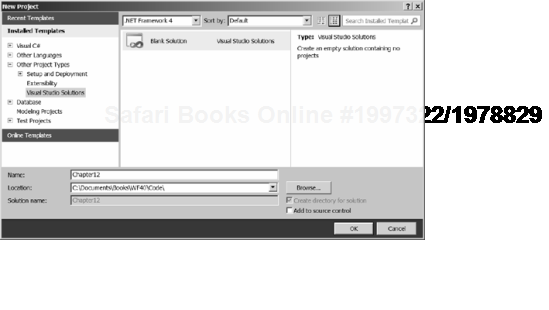
Figure 12-1. Creating a blank solution
Copy Solution from Chapter 11
From Windows Explorer, copy the LeadGenerator folder from the Chapter11 folder to the Chapter12 folder. Back in Visual Studio, ...
Get Beginning WF: Windows Workflow in .NET 4.0 now with the O’Reilly learning platform.
O’Reilly members experience books, live events, courses curated by job role, and more from O’Reilly and nearly 200 top publishers.

