FINDING YOURSELF WITH LOCATION SERVICES
Since devices have “gone mobile,” there's been a huge demand for location-aware applications. As soon as people started to think about the possibilities, it was clear that a fantastic new wave of applications would appear. In fact, this has occurred, in the manner of direction-finding applications, restaurant-finding applications, and social media applications such as Foursquare. There's also a new class of augmented-reality applications that combine location information, orientation, and device cameras to overlay location-based information on a view of the world around you.
As location information is becoming so prevalent, the Windows Phone 7 system is designed to make it easy for you to access that information. A Windows Phone 7 device can obtain information through a number of sources, including Global Positioning System (GPS), Wi-Fi, and nearby cellular towers. The device uses this information in combination with a location web service to expose information to your applications, as shown in Figure 8-2.
FIGURE 8-2: How apps receive location information through hardware and web services.
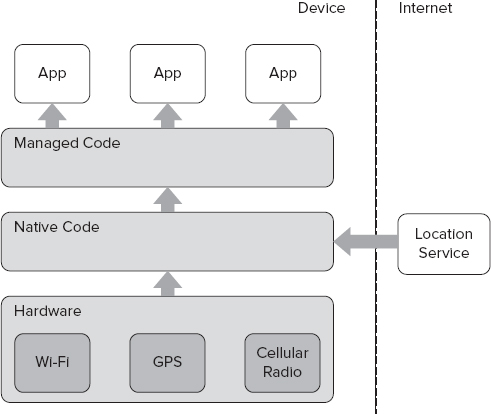
In this section, you'll look first at the differences between these sources of location information and then move on to see how you can use the information you receive. You'll also see how, as an application developer, you can simulate location information ...
Get Beginning Windows® Phone 7 Application Development: Building Windows® Phone Applications Using Silverlight® and XNA® now with the O’Reilly learning platform.
O’Reilly members experience books, live events, courses curated by job role, and more from O’Reilly and nearly 200 top publishers.

