Chapter 2. Tools for Developing Cocoa Applications
There are several applications bundled with Mac OS X that are very
useful for writing Cocoa programs. Most of these tools reside in the
/Developer/Applications folder, but some reside
in the more user-oriented
/Applications/Utilities folder.
We’ll discuss the most helpful of these tools in
this chapter.
Developer Tools
The
two most important Mac OS X developer tools by far are Project Builder
(PB) and Interface Builder (IB). These tools reside in the
/Developer/Applications folder, shown in Figure 2-1.
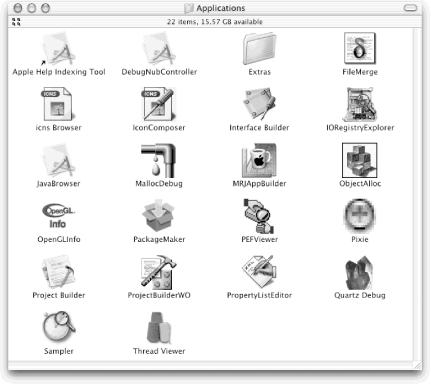
Figure 2-1. The developer applications bundled with the Mac OS X developer system
The third application you’ll need to learn as a
Cocoa developer is the gdb debugger.
We’ll discuss gdb and how
it’s used at the Unix command line and with PB
toward the end of this chapter. We’ll also take a
quick look at the ObjectAlloc, PropertyListEditor, IconComposer, icns
Browser, Console, ProcessViewer, and Terminal applications.
Project Builder
Project Builder is Cocoa’s integrated development environment (IDE), used to manage application development projects. For each application, developers will use PB to create a skeletal application framework, organize the application’s resources, edit the Objective-C source code files, run the compiler and the rest of the build process, control the debugger, add application and document icons, and set up ...
Get Building Cocoa Applications: A Step by Step Guide now with the O’Reilly learning platform.
O’Reilly members experience books, live events, courses curated by job role, and more from O’Reilly and nearly 200 top publishers.

