Assembly Properties
The configuration of an assembly’s properties is done through the project properties in Visual Studio. Figure 25.4 shows the Application tab, which contains most of the relevant properties.
Figure 25.4. Some assembly properties configurable in Visual Studio.
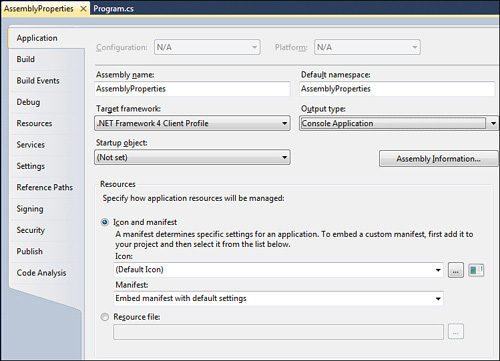
Most settings should be self-explanatory. In the Startup Object drop-down, you can select an entry point function if multiple candidates exist, which triggers the use of the /main flag on the command-line compiler. The Resources section can be used to configure the application icon and a manifest, which contains additional information about the executable as used by Windows ...
Get C# 4.0 Unleashed now with the O’Reilly learning platform.
O’Reilly members experience books, live events, courses curated by job role, and more from O’Reilly and nearly 200 top publishers.

