User Experience
Nobody likes nonresponsive user interfaces (UIs). Figure 31.5 shows the devastating user experience that results when a program’s UI stops responding.
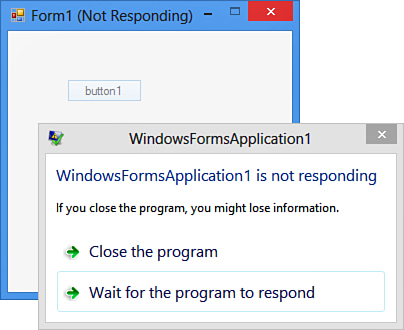
FIGURE 31.5 A nonresponsive application.
But have you ever thought about how Windows knows that a user interface got stuck? The key concept to understanding this is the so-called message loop, where requests are posted to perform various UI operations. For example, the window manager may request the program to repaint its UI by posting a WM_PAINT message (for example, in response to the user resizing the window). Similarly, operations like click events or text input events are sent ...
Get C# 5.0 Unleashed now with the O’Reilly learning platform.
O’Reilly members experience books, live events, courses curated by job role, and more from O’Reilly and nearly 200 top publishers.

