6.2. Building the GUI
To build a Windows Forms application using Visual Studio.NET, bring up the New Project window (see Figure 6.6). Choose Visual C# Projects in the Project Types window on the left. Choose the Windows Application icon in the Templates window to the right. By default, the project is given the generic name WindowsApplication1 (the trailing digit is incremented by one with each default project name).
Figure 6.6. Creating a Windows Forms C# Project
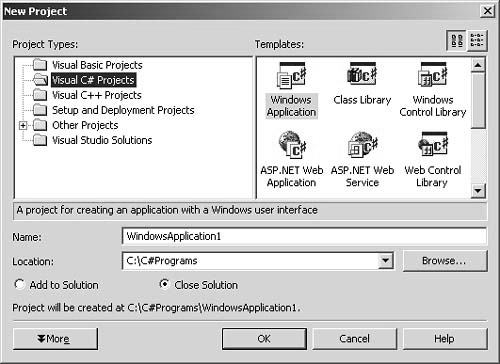
The project opens in the graphical Windows Forms designer view—a blank square form with dotted grid lines and a title bar. By default, the Form control and title bar are named Form1.
Get C# Primer: A Practical Approach now with the O’Reilly learning platform.
O’Reilly members experience books, live events, courses curated by job role, and more from O’Reilly and nearly 200 top publishers.

