Hands-on Labs
In the following hands-on labs, you will configure a network with three routers. These exercises assume all the same setup requirements as the labs found in earlier chapters.
This chapter includes the following labs:
Lab 8.1: Creating Static Routes
Lab 8.2: Configuring RIP Routing
The internetwork shown in the following graphic will be used to configure all routers.
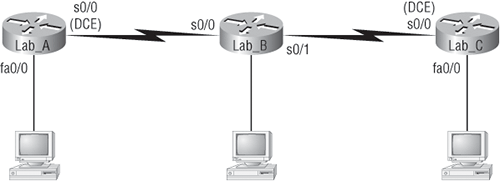
Table 8-4 shows our IP addresses for each router (each interface uses a /24 mask).
Table 8-4: Our IP addresses
| Router | Interface | IP Address |
| Lab_A | F0/0 | 172.16.10.1 |
| Lab_A | S0/0 | 172.16.20.1 |
| Lab_B | S0/0 | 172.16.20.2 |
| Lab_B | S0/1 | 172.16.30.1 ... |
Get CCNA® Cisco Certified Network Associate: Study Guide, Seventh Edition now with the O’Reilly learning platform.
O’Reilly members experience books, live events, courses curated by job role, and more from O’Reilly and nearly 200 top publishers.

