Hands-on Labs
I am going to use some basic routers for these labs, but really, almost any Cisco router will work.
Here is a list of the labs in this chapter:
Lab 13.1: Preparing for NAT
Lab 13.2: Configuring Dynamic NAT
Lab 13.3: Configuring PAT
I am going to use the network shown in the following diagram for our hands-on labs. I highly recommend you connect up some routers and run through these labs. You will configure NAT on router Lab_A to translate the private IP address of 192.168.10.0 to a public address of 171.16.10.0.
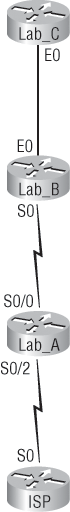
Table 13-3 shows the commands we will use and the purpose of each command.
Table 13-3: Command summary for NAT/PAT hands-on ...
Get CCNA® Cisco Certified Network Associate: Study Guide, Seventh Edition now with the O’Reilly learning platform.
O’Reilly members experience books, live events, courses curated by job role, and more from O’Reilly and nearly 200 top publishers.

