Influencing the HSRP Active Router Choice Using Tracking
Chapter 6 shows how to configure the HSRP priority so that one router will be preferred as the active router in an HSRP group. For example, Example 6-1 in Chapter 6 shows two routers in the same HSRP group, with R1 using a slightly better (numerically higher) priority of 110 and R2 using default priority 100, so that R1 becomes the active router when both routers are up and working. Figure B-13 shows a similar design, with Router R1 as active (priority 110) and R2 as standby (priority 100), using HSRP virtual IP address 10.1.1.1.
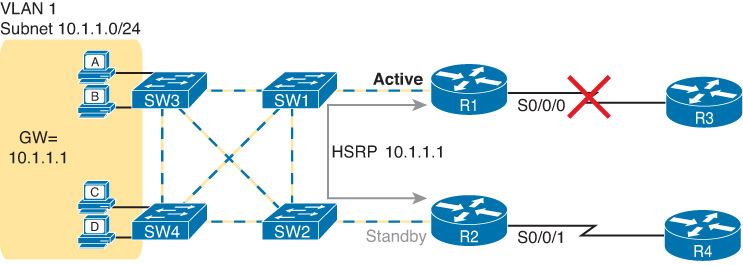
Figure B-13 Design that Benefits from HSRP Tracking
Get Cisco CCNA Routing and Switching ICND2 200-101 Official Cert Guide now with the O’Reilly learning platform.
O’Reilly members experience books, live events, courses curated by job role, and more from O’Reilly and nearly 200 top publishers.

