Managing Priorities with Queues
In most cases, you don’t need to worry about the details of packet processing. However, when dealing with various kinds of congestion, there are situations in which you need explicit control over how packets flow through the router. IOS gives you three techniques for prioritizing packet delivery: priority lists, custom queue lists, and Weighted Fair Queuing.
Priority Lists
Priority lists allow the router to sort and process incoming packets based on priorities you assign. These lists should be used only on serial WAN links that occasionally become congested; during congested periods, we want to give mission-critical packets top priority. If the serial link is always congested, don’t even try using priority lists; more bandwidth is the only solution.
With priority lists, we assign different queue levels to entire
protocols or to particular ports. Packets are handled depending on
the queue to which they are assigned: low,
medium, normal, or
high. For example, in Figure 7-3
the users on Network 2 access the web server on Network 1 across the
WAN link. The web server is the primary application for our users,
and it is the interface to the company database. During times of
congestion, web traffic should have number-one priority. We give
telnet medium priority, which allows our telnet sessions to get
through, and give all other traffic normal priority.
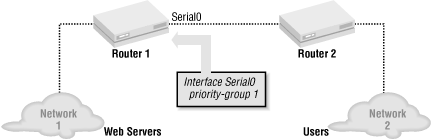
Figure 7-3. Using ...
Get CISCO IOS in a Nutshell now with the O’Reilly learning platform.
O’Reilly members experience books, live events, courses curated by job role, and more from O’Reilly and nearly 200 top publishers.

