Answers
This section contains the answers to the exercises and the Chapter review section in this chapter.
Exercise 6-1
On a Windows system, launch a DOS prompt.
Start > Run > CMD > Enter
At the command prompt, change to the root of the target disk.
C: > Enter
Enter the command to identify the free space on the disk and the number of files on the disk.
dir /s
The /s switch lists all files in all subdirectories. This command might run for a few minutes, depending on the size of the disk and the number of directories and files on the disk. A sample of the results is shown in Figure 6-4.
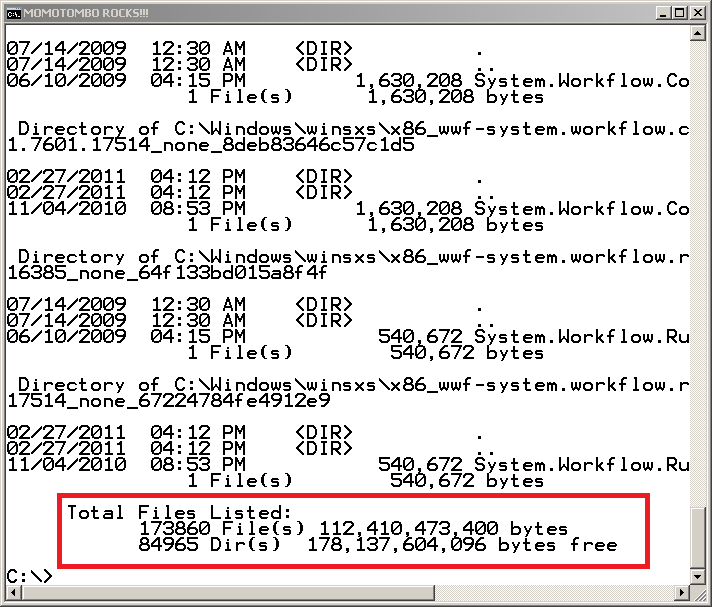
Figure 6-4. Sample results of executing the dir /s command
In the example ...
Get CISSP Training Kit now with the O’Reilly learning platform.
O’Reilly members experience books, live events, courses curated by job role, and more from O’Reilly and nearly 200 top publishers.

