Appendix A. Using the C4fStyle File for WPF Projects
C4fStyle Overview
Both the InnerTube and PeerCast Windows Presentation Foundation (WPF) projects use a set of predefined styles packaged in the C4fStyle.xaml file, which you can take and reuse to skin your WPF applications.
Adding the C4fStyle File to Your Application
To reuse the C4fStyle.xaml file, you will first need to add a reference to the PresentationFramework.Aero.dll in your project, as shown in Figure A-1 This is required for the Button style, which uses a ButtonChrome defined in the Aero Presentation Framework.
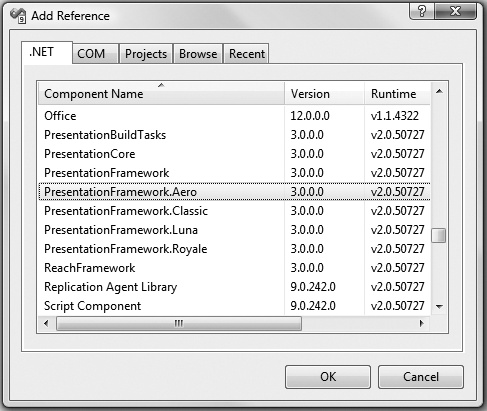
Figure A-1. Referencing the Aero Presentation Framework library
Next, add the C4fStyle.xaml file to your Visual Studio project. To apply C4fStyles.xaml at an application-level scope (meaning all button styles will inherit from C4fStyles.xaml), we simply add the XAML listed in Example 11-1 to our App.xaml (Application.xaml in VB) file.
Example A-1. Referencing the C4fStyles ResourceDictionary
<Application.Resources>
<ResourceDictionary>
<ResourceDictionary.MergedDictionaries>
<ResourceDictionary Source="C4fStyles.xaml"/>
</ResourceDictionary.MergedDictionaries>
</ResourceDictionary>
</Application.Resources>Generic and named styles
The C4fStyles.xaml file defines two kinds of styles: generic and named. Generic styles will automatically change the appearance of all buttons, labels, and listbox controls defined in the current ...
Get Coding4Fun now with the O’Reilly learning platform.
O’Reilly members experience books, live events, courses curated by job role, and more from O’Reilly and nearly 200 top publishers.

