Changing a Four-Color Image to Three Colors
Another common issue for certain packing work or carton work is making food shots or brightly colored images look as good as they can. With some types of printing presses, having black channel information in a file can make an image look dirty and unappealing.
Eliminating the black channel of a four-color CMYK file, in order to satisfy the requirements of the printing process, can result in a superior looking image. Printing the job with three colors instead of four also saves some money, as it's one less printing plate and one less ink color to worry about. Having said that, a discussion with your client (again, he may not know or care!), or better yet, the printer involved with the job, may be a good idea if you are considering eliminating the black.
If you were to go in and simply delete the black channel, you could lose a lot of shape and contrast, and depending on where the black is in the image, the whole image could look terrible. So rather than remove the black channel altogether, we will blend the black channel information into the C, M, and Y channels to the best of our abilities so we do not lose the information, we just redistribute it!
For example, imagine that our client gives us the four-color image shown Figure 5-25 and wants a file that can be printed without using black.
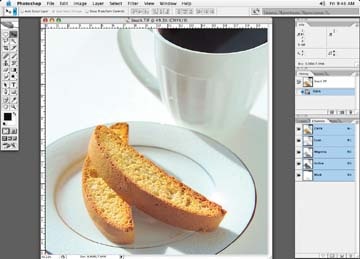
Figure 5-25. Imagine that a client wants this image ...
Get Commercial Photoshop Retouching: In the Studio now with the O’Reilly learning platform.
O’Reilly members experience books, live events, courses curated by job role, and more from O’Reilly and nearly 200 top publishers.

