Adding Trap
When working with special colors, you have to make sure they will trap properly with one another or with the existing color channels. Trap refers to overlapping areas of color in such a way that if a color becomes misaligned during the printing process, there is sufficient color information between the different colors to prevent a gap through which the white of the paper or another color in the image might poke out where it isn't suppose to. Your eye can really be drawn to an area that has a poor trap.
Let's say we were printing the image with the special color text shown in Figure 5-32. Take a look at the difference in the area around the letter S in Figures 5-33, 5-34, 5-35 through 5-36.
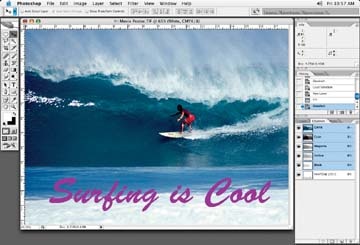
Figure 5-32. We'll work on adding trap for the special color (text) in this image

Figure 5-33. Colors are butted together without trap

Figure 5-34. Colors are butted together without trap and have shifted during printing
I have worked on many packaging projects in which a special color is used for a text heading or shape with little or no CMYK values. When a spot channel area containing little or no CMYK values butts up to another area of an image that uses no special color but contains CMYK ...
Get Commercial Photoshop Retouching: In the Studio now with the O’Reilly learning platform.
O’Reilly members experience books, live events, courses curated by job role, and more from O’Reilly and nearly 200 top publishers.

