Changing the Overall Color
I'm sometimes asked to create an image that has a particular mood. I might be asked to create a sepia-toned image that has an old-time feel, or a cold, gothic looking image made of blues and blacks. Whatever the overall look, images like this are called duotones, which means you are using one color and a black, for instance. You may actually create an image that has only one, two, three (tritone), or four (quadtone) colors; in fact, you are actually creating a CMYK image to appear as though you are using only one to four special colors. CMYK is typically used for this process, since people don't want to go to the expense of using special colors. Of course, you may not get the same color hue as with special colors, but you can probably get close enough to make your client happy.
Creating Duotones
Let's imagine we've been asked to take the farmhouse in Figure 5-45 and make a sepia duotone out of it. For this technique, we'll basically apply a spot channel over a black and white image.
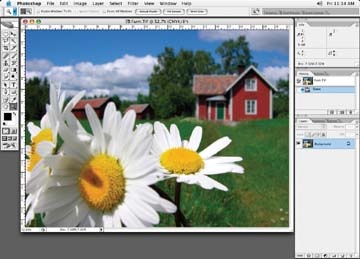
Figure 5-45. Our original farmhouse
Start by converting the full-color image to grayscale (Image → Mode → Grayscale), as shown in Figure 5-46.

Figure 5-46. Change the image to grayscale
Next, select Image → Mode → Duotone, as shown in Figure 5-47.
Figure 5-47. Choose the Duotone function ...
Get Commercial Photoshop Retouching: In the Studio now with the O’Reilly learning platform.
O’Reilly members experience books, live events, courses curated by job role, and more from O’Reilly and nearly 200 top publishers.

