Company Code Data
The first configuration step is to set up your company code (or codes) so it is available to the payment program. In addition to making the company code available to the payment program, this setting specifies a lot of the general control data for the company code. To carry out this step, click the New Entries button on the configuration screen. You are presented with the screen shown in Figure 4-10.
Figure 4-10: The New Entries: Details of Added Entries screen
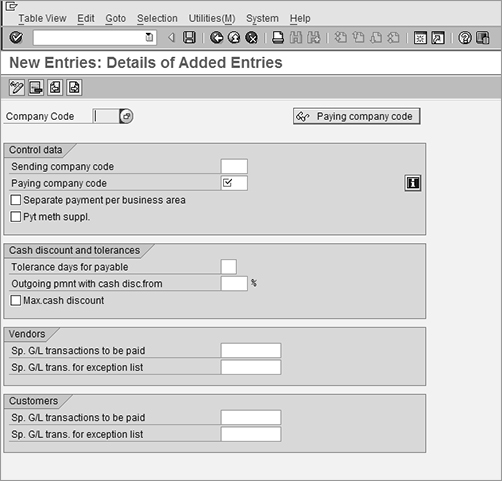
Here is where you enter the company code you want to make available to the payment program.
These are the fields that appear in the company code data configuration screen: ...
Get Configuring SAP® ERP Financial and Controlling now with the O’Reilly learning platform.
O’Reilly members experience books, live events, courses curated by job role, and more from O’Reilly and nearly 200 top publishers.

