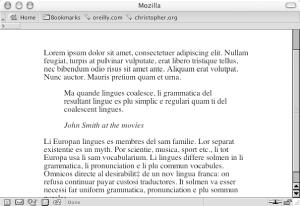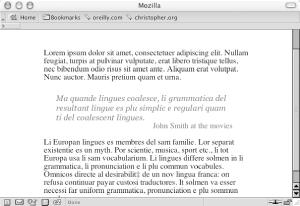You want to stylize the text for a pull quote so that it is different from the default. Undifferentiated quotes aren’t obviously from another writer (see Figure 1-20), whereas stylized quotes are (see Figure 1-21).
Use the blockquote
element to indicate the pull quote
semantically in the markup:
<blockquote> <p>Ma quande lingues coalesce, li grammatica del resultant lingue es plu simplic e regulari quam ti del coalescent lingues.</p> <div class="source">John Smith at the movies</div> </blockquote>
With CSS, apply the margin, padding, and color values to the
blockquote element:
blockquote {
margin: 0;
padding: 0;
color: #555;
}Next, set the style for the p and
div elements nested in the
blockquote element:
blockquote p {
font: italic 1em Georgia, Times, "Times New Roman", serif;
font-size: 1em;
margin: 1.5em 2em 0 1.5em;
padding: 0;
}
blockquote .source {
text-align: right;
font-style: normal;
margin-right: 2em;
}A pull quote is used in design to grab a reader’s attention so that he will stick around and read more. One easy way to create a pull quote is to change the color of a portion of the main text. Improve on this by adding contrast: change the generic font family of the pull quote so that it is different from that of the main text. For example, if the main text of a web document is set in sans-serif, set the pull quote text to a serif font.
Recipe 1.11 and Recipe 1.12 for more information on designing pullquotes with CSS.
Get CSS Cookbook now with the O’Reilly learning platform.
O’Reilly members experience books, live events, courses curated by job role, and more from O’Reilly and nearly 200 top publishers.