Chapter 20. The Menu Bar
The previous chapters showed how to build the visual components of our interactive Nobel Prize visualization, the time chart to display all Nobel Prize winners by year, a map to show geographic distributions, a list to display the currently selected winners, and a bar chart to compare absolute and per capita wins by country. In this chapter, we will see how the user interacts with the visualization by using selectors and buttons (see Figure 20-1) to create a filtered dataset that is then reflected by the visual components. For example, selecting Physics in the category-select box filters will display only Physics prize winners in the Nobel Prize visualization (Nobel-viz) elements. The filters in our menu bar are cumulative, so we can, for example, select only those female chemists from France to have won the Nobel Prize.1
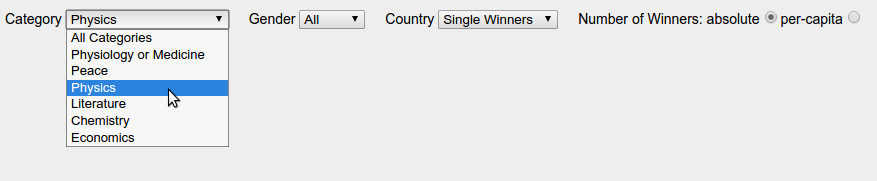
Figure 20-1. This chapter’s target menu bar
In the sections ahead, I will show you how to use D3 to build the menu bar and how JavaScript callbacks are used to respond to user-driven changes.
Creating HTML Elements with D3
Many people think of D3 as a specialized tool for creating SVG visualizations composed of graphical primitives such as lines and circles. Though D3 is great for this (the best there is), it’s equally at home creating conventional HTML elements such as tables or selector boxes. For tricky, data-driven HTML complexes ...
Get Data Visualization with Python and JavaScript now with the O’Reilly learning platform.
O’Reilly members experience books, live events, courses curated by job role, and more from O’Reilly and nearly 200 top publishers.

