Chapter 4. Designing Your Hybrid Cloud: On-Premises and Private Cloud
Once you’ve completed the assessment of your current operations and future needs, you will be well prepared to start making decisions about the elements that will make up your hybrid cloud. The assessment has probably already sparked some ideas about environments you need to add—and existing environments that you need to transform or discard. As you architect your hybrid cloud, you’ll need to make decisions regarding each of the following:
Cloud operating framework
On-premises infrastructure
Public cloud
Cloud service providers
SaaS providers
The workflow is illustrated in Figure 4-1. Plan to define all the IT environments you will need to support both current workloads and future workloads (to the extent you can anticipate your needs).
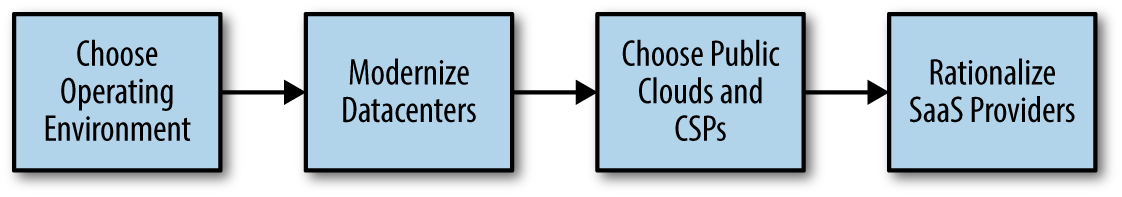
Figure 4-1. Process flow for designing a hybrid cloud.
Don’t Choose Cloud Providers Too Soon
It can be a mistake to begin making decisions about particular cloud providers before you have outlined the complete list of environments you will need. Once you decide what you’re doing on-premises (a decision that once made you likely have to live with for three to five years at a minimum), you’ll be in a better position to choose providers that complement that choice.
In addition to the various environments that will make up your hybrid cloud architecture, you must also consider how you’ll handle data protection and disaster recovery for each environment and each workload. Completion of the design should result in:
The operating framework—cloud OS—you will use
Modernization plans for on-premises facilities
Which if any public clouds you will use
What types of CSPs will work best
A shortlist of SaaS providers
This chapter provides advice on choosing a cloud operating framework and guidelines for modernizing existing datacenters. Chapter 5 discusses the process of choosing cloud environments, including public clouds, CSPs, and SaaS providers.
Choosing a Cloud Operating System
The first and most critical decision you must make is selection of the cloud operating framework you’ll rely on for your hybrid cloud. Unfortunately, many organizations back into this decision rather than make it up front. Often, this is an attempt to bring order to the chaos of a company’s existing cloud efforts. Creating a coherent, top-down plan will result in a much more unified and efficient hybrid cloud environment.
Reconciling IT Ideals and Reality
The reality of enterprise IT rarely achieves perfection. This chapter discusses an ideal approach, with full recognition of the fact that you’ll likely also need to make tactical cloud management decisions along the way just to keep the lights on as you work toward rationalizing your hybrid cloud.
As I described at the end of Chapter 2, your enterprise needs a cloud operating system that gives you the ability to monitor, manage, and orchestrate across all environments using a single set of tools, while enabling your users to work transparently in any environment. This will deliver the greatest simplicity for your IT organization and the greatest flexibility for your user community.
The first step is to determine what elements your cloud OS must encompass:
Support for on-premises (private cloud) environments, public cloud, and/or CSPs?
Mode 1 (traditional) applications, mode 2 (cloud-native) applications, or both?
VMs or containers, or both?
Based on your requirements, here are some possible options to consider as your cloud operating framework:
- OpenStack
OpenStack gained early popularity as a platform for on-premises private clouds. While it had a promising start, it seems to have lost momentum in recent years. Rackspace is likely the largest cloud provider that supports OpenStack. You may be able to run OpenStack on AWS or GCP, but it won’t be easy.
- VMware Cloud
VMware has the virtue of being extremely popular in enterprise datacenters. You are likely already using it in some parts of your operations. It supports both VMs and containers, although not equally well. VMware Cloud runs on AWS. VMware has a reputation for being expensive and automation can be cumbersome.
- Nutanix Enterprise Cloud and Nutanix Calm
Nutanix supports a wide variety of hardware options for on-premises deployment and supports both VMs and containers. Nutanix Calm provides application automation and lifecycle management for private and public clouds, including AWS and GCP. A rapidly growing number of cloud service providers have deployed Nutanix infrastructure.
- Hybrid Cloud Management Software
A wide variety of third-party hybrid cloud management solutions have emerged in recent years. This article does a good job of summarizing the pros and cons of more than ten different tools, including offerings from well-known companies such as IBM, HPE, Red Hat, and BMC.
- Kubernetes
Kubernetes is a platform for automating and managing the execution of containerized applications. You will likely want the framework you choose to be able to incorporate Kubernetes, but by itself it may not be the solution you are looking for.
- Configuration Management and Orchestration Tools
Like Kubernetes, tools like Chef, Puppet, Ansible, and SaltStack may be an important part of your infrastructure stack now and in the future as you embrace DevOps. However, at the moment these tools may not offer the necessary level of cross-cloud integration.
- Platform as a Service (PaaS)
PaaS allows you to develop, run, and manage applications in a way that is abstracted from underlying infrastructure. Because some PaaS solutions are able to run both on-premises and in the cloud, PaaS potentially provides a hybrid cloud framework when used in conjunction with automation tools. This may be an option if you are only concerned with mode 2 (cloud-native) applications. If you need to accommodate both mode 1 and mode 2, you will again need a solution that abstracts resources at a higher level, possibly with the ability to incorporate PaaS beneath it.
Your decision should take into account the specific elements you need as determined by your detailed assessment (Chapter 3). Most enterprises are likely to be best served by an option that not only encompasses on-premises and cloud providers but also provides an ability to incorporate both the old (mode 1 applications and VMs) and the new (mode 2 applications and containers) in a single framework. However, there are certainly circumstances where you only need to focus on mode 1 or mode 2 applications in isolation.
Hybrid cloud management options are rapidly evolving, so making this decision may be difficult. Once you’ve identified a few candidates, the final decision may depend in part on which solution offers the most compelling roadmap and vision for the future.
Modernizing Datacenters
Having decided on a cloud operating system, the next major decision is to determine how you will modernize your datacenters and other infrastructure. Recent data from IDC1 suggests that the typical enterprise runs about 60% of IT on-premises today with 40% in the cloud. By 2021, this is expected to reach a 50/50 split. Therefore, it remains just as important to focus on what you will do on-premises as what you will do in the cloud.
The traditional infrastructure in your datacenters and other locations may be too complex, too expensive to operate, and too inflexible to satisfy your needs going forward. Unless you can remove the friction from your on-premises operations, your digital transformation will never be complete, and your business objectives will remain at risk. Adopting a hybrid cloud model changes on-premises needs. Datacenter modernization reduces technical debt and frees up resources (budget and personnel) to fuel your hybrid cloud plan and transform your IT operations and your business.
What capabilities must your datacenter infrastructure have to address your needs in the cloud era? Public cloud services are by and large built using web-scale building blocks that combine computing and storage in one. As you transform your datacenters, choosing a web-scale, hyperconverged architecture can simplify management and help ensure commonality across all elements of your hybrid cloud. In a 2017 research report, Wikibon analyst David Floyer supported this recommendation:
Wikibon concludes that Senior IT executives should consider adopting an aggressive strategy for moving to a hyperconverged Server SAN environment. Previous Wikibon research found that gateways between different on-premises and service providers are expensive, and are an impediment to hybrid cloud functionality. Wikibon recommends Senior IT executives adopt a True Hybrid Cloud strategy, and ensure where possible that the same hyperconverged Server SAN infrastructure solution can be run on-premises and in the cloud, using the same hyperconverged technology and orchestration/automation software.
The following elements should be carefully evaluated for your critical-capabilities list:
- Software-defined
Dedicated silos of infrastructure as well as servers, storage, and networking components that must be physically configured are a thing of the past.
- Hyperconverged
Hyperconverged infrastructure (HCI) based on a web-scale architecture that combines servers, storage, and networking is supplanting traditional datacenter infrastructure in many enterprises. The right HCI implementation can handle any type of workload an organization is required to support.
- Easy to manage
Management complexity is a major impediment to IT success. A single management interface should control everything from infrastructure through application deployment.
- Easy to automate
Automation is the best way to ensure operational consistency, free up staff time, and eliminate the costly errors that result from manual configuration mistakes.
- Self-service capable
Having development teams and lines of business satisfy IT needs through self-service using a private cloud model can make them more productive, decrease time to market, and save IT staff time.
- Application and VM-centric
Data operations such as snapshots, replication, and cloning should operate at the same level of granularity as your applications: VMs or containers.
- Protection built in
Data protection and disaster recovery (DR) should be services provided by your infrastructure, not something you have to layer on and manage separately.
- Distributed and edge capable
Organizations increasingly need infrastructure in secondary and edge locations close to the point of business to collect and process data locally.
- Inherently multi-cloud
As you already learned, enterprises are combining on-premises operations with applications and services running at multiple cloud providers. Your datacenter infrastructure must facilitate your hybrid cloud operating model.
Expectations for enterprise IT services in the cloud era have been fundamentally reset. Development teams as well as other internal and external consumers of IT services now demand the agility and scalability found in public clouds. To complete your hybrid cloud strategy, you must look beyond legacy IT architectures to create datacenters that rival the cloud, while avoiding vendor lock-in and decoupling the layers of the stack from each other to the greatest extent possible.
Availability, Data Protection, and Compliance
Ensuring data protection remains a critical IT function. As you modernize your datacenters and choose providers, you’ll need to make certain that the choices you make can support your needs in these areas. Just because an application or service resides in the cloud (including services provided by SaaS providers), don’t assume that you no longer have to worry about data protection.
An important aspect of your hybrid cloud may be to deliver more cost-effective data protection and disaster recovery for existing applications. Some of your public cloud and CSP selections may be primarily to satisfy these requirements.
Summary
The two most important decisions you must make as you undertake your hybrid cloud design are:
Deciding on the cloud management framework—the Cloud OS—you will utilize
Determining the best approach to modernize your on-premises infrastructure
Key takeaways:
Choosing the right cloud operating system for your organization provides the glue that allows your hybrid cloud to operate as a single, cohesive unit.
Your decision must take into account the specific cloud elements you require as determined by your detailed assessment (Chapter 3).
Most enterprises will be best served by a cloud operating system that supports both mode 1 and mode 2 applications.
A modern datacenter architecture is essential to provide increased agility and flexibility and to reduce technical debt.
1 IDC Quarterly Cloud Infrastructure Tracker, April 2017.
Get Designing and Building a Hybrid Cloud now with the O’Reilly learning platform.
O’Reilly members experience books, live events, courses curated by job role, and more from O’Reilly and nearly 200 top publishers.

