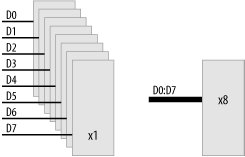Memory is used to hold data and software for the processor. There is a variety of memory types, and often a mix is used within a single system. Some memory will retain its contents while there is no power, yet will be slow to access. Other memory devices will be high capacity, yet will require additional support circuitry and will be slower to access. Still other memory devices will trade capacity for speed, giving relatively small devices, yet are capable of keeping up with the fastest of processors.
Memory can be organized in two ways, either
word-organized or
bit-organized. In the word-organized scheme,
complete nybbles, bytes, or words are stored within a single
component, whereas with bit-organized memory, each bit of a byte or
word is allocated to a separate component (Figure 1-10).
Memory chips come in different sizes, with the width specified as part of the size description. For instance, a DRAM (dynamic RAM) chip might be described as being 4M x 1 (bit-organized), whereas a SRAM (static RAM) may be 512k x 8 (word-organized). In both cases, each chip has exactly the same storage capacity, but they are organized in different ways. In the DRAM case, it would take eight chips to complete a memory block for an 8-bit data bus, whereas the SRAM requires only one chip.
However, because the DRAMs are organized in parallel, they are
accessed simultaneously. The final size of the DRAM block is (4M x 1)
x 8 devices, which is 32M. It is common practice for multiple DRAMs
to be placed on a memory module. This is the
common way that DRAMs are installed in standard computers.
The common widths for memory chips are x1, x4, and x8, although x16 devices are available.
RAM stands for Random Access Memory. This is
a bit of a misnomer, since most (all)
computer memory may be considered “random
access.” RAM is the “working
memory” in the computer system. It is where the
processor may easily write data for temporary storage. RAM is
generally volatile
, losing its contents when the system
loses power. Any information stored in RAM that must be retained must
be written to some form of permanent storage before the system powers
down. There are special nonvolatile RAMs that integrate a
battery-backup system, so that the RAM remains powered even when its
computer system has shut down.
RAMs generally fall into two categories—static
RAM (also known as SRAM) and
dynamic RAM (also known as
DRAM).
Static RAMs use pairs of logic gates to hold each bit of data. Static RAMs are the fastest form of RAM available, require little external support circuitry, and have relatively low power consumption. Their drawbacks are that their capacity is considerably less than dynamic RAM, yet they are much more expensive. Their relatively low capacity requires more chips to be used to implement the same size memory. A modern PC built using nothing but static RAM would be a considerably bigger machine and would cost a small fortune to produce. (It would be very fast, however.)
Dynamic RAM uses arrays of what are essentially capacitors to hold individual bits of data. The capacitor arrays will hold their charge only for a short period of time before it begins to diminish. Therefore, dynamic RAMs need continuous refreshing, every few milliseconds or so. This perpetual need for refreshing requires additional support and also can delay processor access to the memory. If a processor access conflicts with the need to refresh the array, the refresh cycle must take precedence.
Dynamic RAMs are the highest capacity memory devices available and come in a wide and diverse variety of subspecies. Interfacing DRAMs to small microcontrollers is generally not possible, and certainly not practical. Most processors with large address spaces include support for DRAMs. Connecting DRAMs to such processors is simply a case of connecting the dots (or pins, as the case may be). For processors that do not include DRAM support, special DRAM controller chips are available that make interfacing the DRAMs very simple indeed.
Many processors have instruction and/or data
caches
,
which store recent memory accesses. These caches are often internal
to the processors and are implemented with fast memory cells and
high-speed data paths. Instruction execution normally runs out of the
instruction cache, providing for fast execution. The processor is
capable of rapidly reloading the caches from main memory should a
cache miss occur. Some processors have logic that is able to
anticipate a cache miss and begin the cache reload prior to the cache
miss occurring. Caches are implemented using fast SRAM and are most
often used to compensate for the slowness of the main DRAM
array in large
systems.
ROM stands for Read-Only Memory. This
is also a bit of a misnomer, since many
(modern) ROMs can also be written to. ROMs are nonvolatile memory,
requiring no current to retain their contents. They are generally
slower than RAM and considerably slower than static RAM.
The primary purpose of ROM within a system is to hold the code (and
sometimes data) that needs to be present at power-up. Such software
is generally known as
firmware
,
and contains software to initialize the computer by placing I/O
devices into a known state, may contain either a bootloader program
to load an operating system off disk or network, or, in the case of
an embedded system, may contain the application itself.
Many microcontrollers contain on-chip ROM, thereby reducing component count and simplifying system design.
Standard ROM is fabricated (in a simplistic sense) from a large array
of diodes. The unwritten state for a ROM is all 1s, each byte
location reading as 0xFF. The process of loading
software into a ROM is known as burning the
ROM
. This term comes from the fact that the
programming process is performed by passing a sufficiently large
current through the appropriate diodes to “blow
them” or burn them, thereby
creating a zero at that bit location. A device known as a
ROM burner can accomplish this, or if the system
supports it, the ROM may be programmed in-circuit. This is known as
In-System
Programming
(ISP), or sometimes,
In-Circuit Programming
(ICP).
One-Time
Programmable
(OTP)
ROMs, as the name implies, can be burned only once. Computer
manufacturers typically use them in systems in which the firmware is
stable and the product is shipping in bulk to customers.
Mask-programmable
ROMs are also one-time programmable, but
unlike OTPs, they are burned by the chip manufacturer prior to
shipping. Like OTPs, they are used once the software is known to be
stable and have the advantage of lowering production costs
for large
shipments.
OTP ROMs are great for shipping in final products, but they are wasteful for debugging, since, with each iteration of software, a new chip must be burned and the old one thrown away. As such, OTPs make for a very expensive development option.
A better choice for system development and debugging is the
Erasable Programmable Read-Only Memory, or
EPROM. Shining ultraviolet light through a small window on the top of
the chip can erase the EPROM, allowing it to be reprogrammed and
reused. They are pin and signal compatible with comparable OTP and
mask devices. Thus, an EPROM can be used during development, while
OTPs can be used in production, with no change to the rest of the
system.
EPROMs and their equivalent OTP cousins range in capacity from a few kilobytes (exceedingly rare these days) to a megabyte or more.
The drawback with EPROM technology is that the chip must be removed from the circuit to be erased, and the erasure can take many minutes to complete. Then the chip is placed in the burner, loaded with software, and placed back in circuit. This can lead to very slow debugging cycles. Further, it makes the device useless for storing changeable system parameters.
EEROM is Electrically Erasable
Read-Only Memory and is also
known as
EEPROM (Electrically Erasable
Programmable Read-Only Memory). Very rarely it is also
called Electrically Alterable Read-Only Memory
(EAROM). EEROM can be pronounced as either
“e-e ROM” or
“e-squared ROM” or sometimes just
“e-squared” for short.
EEROMs can be erased and reprogrammed in-circuit. Their capacity is significantly smaller than standard ROM (typically only a few kilobytes), and so they are not suited to holding firmware. They are typically used instead for holding system parameters and mode information, to be retained during power-off.
It is common for many microcontrollers to incorporate a small EEROM on-chip for holding system parameters. This is especially useful in embedded systems and may be used for storing network addresses, configuration settings, serial numbers, servicing records, and so on.
Flash is the newest ROM technology and is rapidly becoming dominant. Flash memory has the reprogrammability of EEROM and the large capacity of standard ROMs. Flash chips are sometimes referred to as “flash ROMs” or “flash RAMs.” Since they are not like standard ROMs nor standard RAMs, I prefer to just call them “flash” and save on the confusion.
Flash is normally organized as sectors and has the advantage that individual sectors may be erased and rewritten without affecting the contents of the rest of the device. Typically, before a sector can be written, it must be erased. It can’t just be written over as with a RAM.
There are several different flash technologies, and the erasing and programming requirements of flash devices vary from manufacturer to manufacturer.
Get Designing Embedded Hardware now with the O’Reilly learning platform.
O’Reilly members experience books, live events, courses curated by job role, and more from O’Reilly and nearly 200 top publishers.