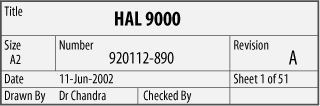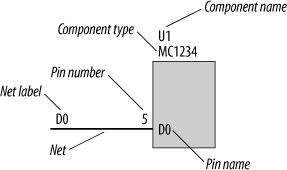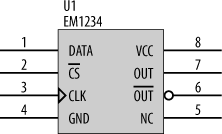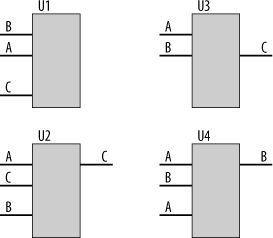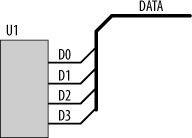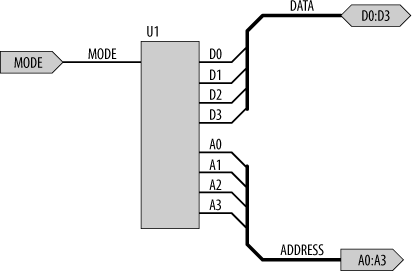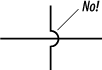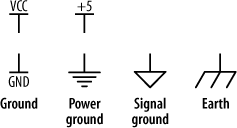You won't get very far in electronics unless you know how to draw and read schematics. They crop up everywhere, and understanding them is a must. The schematics are like an architect's blueprint. They show what components will be used in a circuit and how they are connected together. The schematics may also include other information such as construction directives. A schematic may have a list of revisions indicating what changes have been made to the original design. These are commonly called Engineering Change Orders (ECOs). As a design grows and changes over time, it's a good idea to keep track of what changes were made and, more importantly, why they were made. Just as commenting source code is important, so is keeping track of the ECOs.
You will come across two types of schematics. There are the schematics you see in datasheets, books (like this one), and other technical documents. These schematics will just show the circuit (or partial circuit) and maybe a note or two, and that's all. The other sort of schematic is the actual drawing(s) used to generate a Printed Circuit Board (PCB). These schematics represent a full system design and will often have a title block located in the lower right of the sheet, indicating what the sheet represents, who drew it, and when. Figure 4-5 shows a sample title block.
Essentially, there are two types of objects on a schematic: component symbols and nets . Nets are the wires that show what is connected to what, and component symbols represent physical devices. A component symbol will have a component name and a component type. For example, a memory chip may have the name U3 and have a component type AT45DB161. The component name is simply a reference label, much like a variable name in source code. It's important to keep component labels unique. Having two devices labeled U3 on a schematic may cause a great deal of confusion for the design automation software. The component type is the actual part number used by the component manufacturer.
It is common practice with component names to use common prefixes for components of the same type. For example, resistors have the prefix R. You will see resistors on a schematic labeled R1, R2, R3, etc. Similarly, capacitors carry the prefix C, inductors L, diodes D, transistors Q, crystals X, and connectors and jumpers J. Semiconductors often carry the prefix U, but not always. Logic gates and other small, nondescript semiconductors may have the prefix U, but larger semiconductors may have a more informative name. For example, a processor may be labeled PROC, while four memory chips may carry the names RAM0, RAM1, RAM2, and RAM3. Giving larger devices more meaningful names often makes schematics easier to understand. However, that being said, a lot of people still give every semiconductor the U prefix.
Figure 4-6 shows an example component with a net.
As well as the name and part number, the component will also have an array of pins. The pins may have a number, a name, or both. The number indicates the physical pin on the chip to which the schematic pin is referring, and the name gives an indication of its function. Some components, such as resistors, do not have pin names or numbers shown.
Component pins may have names and symbols that indicate their characteristics. Figure 4-7 shows an example component with a variety of pin types.
Pin 1 is a generic pin. Pin 2 has a bar over the pin name that indicates that it is active low
. This means that a logic 0 on this pin will activate its function, while a logic 1 will deactivate it. Pin 2's name is ![]() , which typically means chip select
. In other words, this pin is used to activate the chip. Most peripherals and memory chips have a chip-select input. Chip selects are important since there are many memory and peripheral chips within a computer system. It is through the chip select that the processor will enable the chip so that it can write data to it or read data from it. Some devices have an input called
, which typically means chip select
. In other words, this pin is used to activate the chip. Most peripherals and memory chips have a chip-select input. Chip selects are important since there are many memory and peripheral chips within a computer system. It is through the chip select that the processor will enable the chip so that it can write data to it or read data from it. Some devices have an input called ![]() , which means chip enable
. It's exactly the same as a chip select. They are just two different names for the same function.
, which means chip enable
. It's exactly the same as a chip select. They are just two different names for the same function.
The little triangle on pin 3 indicates that it is an edge-triggered input. This simply means that the input responds to a change in signal.
Pins 4 and 8 are ground (GND) and power (VCC), respectively. "VCC" and "VDD" are used to label voltage sources for powering the circuits. The terminology originates from transistors and solid-state electronics, where "collectors" (VCC) and "drains" (VDD) are common parlance. You don't need to worry about what the names mean, just know that when you see "VCC" or "VDD," we're talking about supply voltages.
Pin 7 is an output that is active high, and pin 6 is an output that is active low. Note the circle on pin 6. This indicates that it is an inverted output. The fact that it has the same name as pin 7 indicates that pin 6 is the inversion of the output of pin 7. Finally, pin 5 is labeled "NC." This is commonly used to represent "No Connect," which means that this pin has no function. No net should be connected to it. (Very rarely, you'll also see a pin name "Do Not Wire." It means the same thing.) However, just because you see a pin name "NC" doesn't mean that you should assume that it is a no-connect. It may just be that the chip manufacturer labeled the pin NC for some other reason. As always, check the datasheet carefully for each device.
A net may be drawn between two components or may simply have a net label giving the net a name and indicating that it is connected to every other net with the same name. With complicated schematics, it may not be practical to show every wire that must be connected. There would simply be wires going everywhere, and the resulting schematic would be impossible to understand. Therefore, it is common practice to simply use the net labels to locally name a net, and this alone is enough to indicate what is connected to what (Figure 4-8).
Signals that are functionally related, such as buses, are drawn using a bus net (Figure 4-9).
It is common practice to use more than one schematic sheet for a design. Just as a program is broken up into functions, with commonly used code placed in libraries, designs are also broken into functional units, allowing subsystem reuse in multiple designs. For example, the same power-supply circuit may be used in several different embedded computer designs. By placing the power-supply circuit on its own sheet,
that same subsystem design may be reused in many designs. Ports are used to indicate when a schematic's nets are connected to another schematic sheet. Figure 4-10 shows a component with connections to off-sheet objects. In this case, the "D0:D3" port is a bidirectional bus, the "A0:A3" port is an output bus from this sheet (and therefore an input to another sheet), and the "MODE" port is an input net to this sheet.
Figure 4-11 shows nets crossing each other. The vertical net on the left is not connected to the horizontal net. It simply crosses over on its way to another part of the circuit. The vertical net on the right is connected to the horizontal net, and this is indicated by a junction dot.
In some hobbyist electronics magazines and old textbooks, you'll sometimes see nets with "little bridges" as they cross other nets (Figure 4-12). This is definitely not the way to draw itâvery unprofessional, very uncool.
Figure 4-13 shows common power ports . These indicate connections to voltage sources (power supplies) and grounds. The ground symbols all mean a potential of zero volts. The different symbols are used to differentiate between different ground networks. In microprocessor schematics, you'll commonly see the two leftmost ground symbols (usually only one or the other) and rarely see the other two.
Tip
By the way, always place your power ports vertically, never horizontally. Horizontal power ports are like source code that isn't indented-- frowned upon as the work of the Unenlightened. Also, voltage ports (like VCC) should point up, while ground ports should point down. A ground port should never be pointing skyward, nor should a voltage port be pointing down. For a professional engineer, they're a vexation to the spirit.
Get Designing Embedded Hardware, 2nd Edition now with the O’Reilly learning platform.
O’Reilly members experience books, live events, courses curated by job role, and more from O’Reilly and nearly 200 top publishers.