Chapter 7. Block Anywhere Techniques
XOOPS provides you with eight block positions, which should be more than enough in most cases. However, for a very complex home page, you may still run out of blocks. And sometimes you want to totally abandon the traditional block layout for your home page, as the block layout can look quite old-fashioned.
The key question is how to fully customize your XOOPS home page, without the limitation of the block system. Well, it may sound a bit fancy and high-tech, but actually it isn’t. Thanks to the work of some module developers, we have several solutions available. I’ve picked one that I believe is the easiest: the XOOPS Tools module. Of course, you can search for other solutions, but the mechanism is the same: making use of Smarty plug-ins.
How to Get XOOPS Tools Module
This module was made by developers from XOOPS China, and the file can be found in the repository there. But so you don’t have to deal with Chinese characters, I have uploaded the latest version to my code forge page at http://code.google.com/p/insraq/downloads/list (Figure 7-1), and you can download it there. Let me be clear that it is not my work; I cannot take credit for it. I am just illustrating how to use this great module.
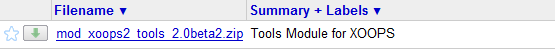
After you have downloaded the package, you will find two folders in the zip archive: modules ...
Get Designing for XOOPS now with the O’Reilly learning platform.
O’Reilly members experience books, live events, courses curated by job role, and more from O’Reilly and nearly 200 top publishers.

