Chapter 37. PowerPivot Service Application Configuration
Now that the PowerPivot SQL Server Analysis Services instance is set up, it’s time to move into SharePoint where the application configuration will be done.
In this chapter, we will cover:
PowerPivot Management Dashboard configuration
Request allocation
Load balancing
Caching: xVelocity versus disk cache
PowerPivot Management Dashboard usage
When you first go to Central Administration after the initial configuration of the PowerPivot Service, you will get a pop up on the PowerPivot Management Dashboard (see Figure 37-1). The error is in regard to refreshing external data sources.
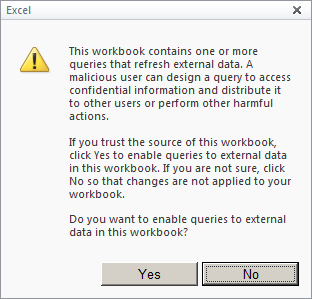
Figure 37-1. External data refresh warning
PowerPivot Management Dashboard Setup
In reality, this is not an error. Excel is letting you know that you are about to refresh from an external data source. The issue here is that this will show up on every PowerPivot workbook because that is exactly what PowerPivot does; it refreshes data from external sources. This can be changed in Excel Services by unchecking the “Warn on Refresh” option, as pictured in Figure 37-2.
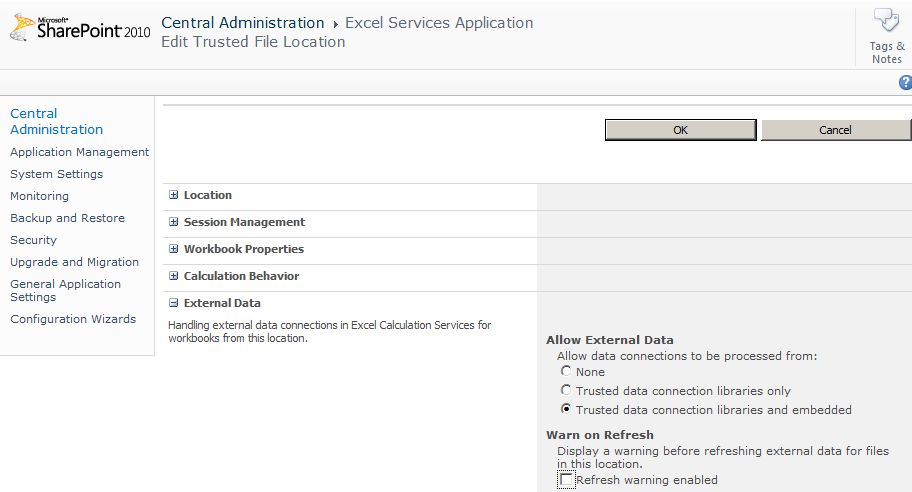
Figure 37-2. Disabling the external data refresh warning
It is not uncommon for the error in Figure 37-3 to show up when you start using the PowerPivot Management Dashboard as well.
Figure 37-3. Excel Services ...
Get Developing Business Intelligence Apps for SharePoint now with the O’Reilly learning platform.
O’Reilly members experience books, live events, courses curated by job role, and more from O’Reilly and nearly 200 top publishers.

