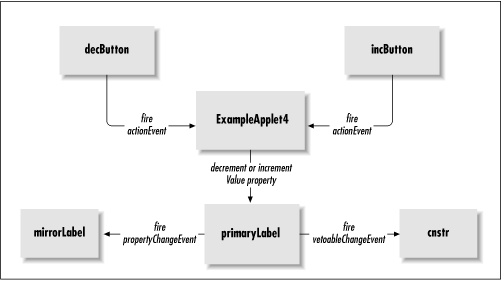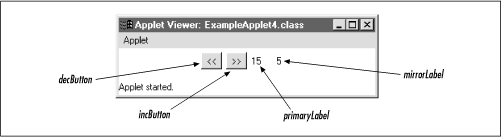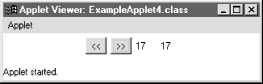The components provided by the
java.awt package
expose properties using the techniques just described. These user
interface elements can be manipulated in the same way as any other
object that conforms to the JavaBeans architecture. So let’s
create an applet that illustrates the concepts of bound and
constrained properties.
Our applet will have a data member named
primaryLabel which is an instance of class
NumberLabel. A NumberLabel is a
subclass of java.awt.Label that has a bound and
constrained property named Value. The
Value property is of type
int, and the label always displays the contents of
this property. We also have another instance of the
NumberLabel class, named
mirrorLabel, that will bind itself to the
Value property of
primaryLabel, and will keep its display consistent
with it. There is one button to decrement the
Value property of
primaryLabel, and one to increment it; these
button instances will be named decButton and
incButton, respectively. Lastly, we will create an
instance of class Constrainer, named
cnstr, that constrains the
Value property of
primaryLabel to be between 10 and 20. A diagram of
the interactions that will take place between the objects is shown in
Figure 4.3.
Let’s take a look at the code for the
NumberLabel class first:
import java.applet.*;
import java.awt.*;
import java.awt.event.*;
import java.beans.*;
import BeansBook.util.*;
// the NumberLabel class
class NumberLabel extends Label
implements PropertyChangeListener
{
// the support object for bound listeners
protected PropertyChangeSupport boundSupport;
// the support object for constrained listeners
protected VetoableChangeSupport vetoSupport;
// the implementation of the Value property
protected int theValue = 15;
// constructor
public NumberLabel(String text)
{
// call the super class
super(text);
// construct the support objects
boundSupport = new PropertyChangeSupport(this);
vetoSupport = new VetoableChangeSupport(this);
}
// add a bound property listener
public void addPropertyChangeListener(PropertyChangeListener l)
{
// defer to the support object
boundSupport.addPropertyChangeListener(l);
}
// remove a bound property listener
public void removePropertyChangeListener(PropertyChangeListener l)
{
// defer to the support object
boundSupport.removePropertyChangeListener(l);
}
// add a constrained property listener
public void addVetoableChangeListener(VetoableChangeListener l)
{
// defer to the support object
vetoSupport.addVetoableChangeListener(l);
}
// remove a constrained property listener
public void removeVetoableChangeListener(VetoableChangeListener l)
{
// defer to the support object
vetoSupport.removeVetoableChangeListener(l);
}
// the get method for the Value property
public int getValue()
{
return theValue;
}
// the set method for the Value property
public void setValue(int newValue)
throws PropertyVetoException
{
// fire the change to any constrained listeners
vetoSupport.fireVetoableChange("Value", new Integer(theValue),
new Integer(newValue));
// no veto, so save the old value and then change it
Integer oldVal = new Integer(theValue);
theValue = newValue;
setText(String.valueOf(theValue));
repaint();
// fire the change to any bound listeners
boundSupport.firePropertyChange("Value", oldVal,
new Integer(theValue));
}
// handle property change events from others
public void propertyChange(PropertyChangeEvent evt)
{
// only interested in changes to Value properties
if (evt.getPropertyName().equals("Value"))
{
// just change our own property
Integer val = (Integer)evt.getNewValue();
try
{
setValue(val.intValue());
}
catch (PropertyVetoException e)
{
}
}
}
}The NumberLabel class extends
java.awt.Label, a class for creating a static text
field. NumberLabel implements the
java.beans.PropertyChangeListener interface
because we will use one instance of the
NumberLabel class to monitor the
Value property of another. Since
NumberLabel supports a property named
Value that is both bound and constrained, we use
an instance of java.beans.PropertyChangeSupport as
well as an instance of VetoableChangeSupport. The
implementation of the methods
addPropertyChangeListener(),
removePropertyChangeListener(),
addVetoableChangeListener(), and
removeVetoable-ChangeListener() all defer to their
respective support objects.
Since the Value property is read/write, we
implement a getValue() method
as well as a setValue() method. The latter
declares that it can throw the
java.beans.PropertyVetoException because
the Value property is constrained as well as
bound. The setValue() method first instructs the
support object to fire a VetoableChangeEvent for
the Value property by calling the
fireVetoableChange
() method. If
the event is not vetoed, SetValue() stores the new
value, updates the label’s text, and repaints. Finally, the
other support object is instructed to fire a
PropertyChangeEvent by invoking the
firePropertyChange()
method.
The NumberLabel class also implements the
propertyChange() method to handle property changes
from other objects. In this example, we know that a
NumberLabel listens for property changes only from
the other instance of NumberLabel. We can
therefore take a shortcut and simply have the
NumberLabel set its own Value
property based on the new value of the
PropertyChangeEvent that it received. This is
guaranteed to keep our two labels in sync. Of course, we first check
to make sure that it was the Value property that
changed, and that we haven’t received a notification about some
other property.
Now let’s take a look at the code for the
Constrainer class:
class Constrainer implements VetoableChangeListener
{
// handle the vetoable change event
public void vetoableChange(PropertyChangeEvent evt)
throws PropertyVetoException
{
// we constrain the value to between 10 and 20
Integer val = (Integer)evt.getNewValue();
if (val.intValue() < 10 || val.intValue() > 20)
{
throw new PropertyVetoException("Bad Value", evt);
}
}
}The Constrainer class vetoes any property changes
that attempt to change the Value property of a
NumberLabel object to a value below 10 or above
20. The vetoableChange() method examines the new
value and rejects it if it does not meet the criteria.
Now we can create an applet that ties all this together. The applet
uses an instance of the class
BeansBook.util.GenericButtonAdapter
to route action events that occur when
the two buttons are pressed. Here’s what the code looks like:
public class ExampleApplet4 extends Applet
{
// the button adapter for handling button action events
protected GenericButtonAdapter adapter;
// the decrement button
protected Button decButton = new Button("<<");
// the increment button
protected Button incButton = new Button(">>");
// the constrained label
protected NumberLabel primaryLabel = new NumberLabel("*****");
// the label that mirrors the primary label
protected NumberLabel mirrorLabel = new NumberLabel("*****");
// the constraining object
protected Constrainer cnstr = new Constrainer();
// the constructor
public ExampleApplet4()
{
}
// the applet init
public void init()
{
// add the user interface elements
add(decButton);
add(incButton);
add(primaryLabel);
add(mirrorLabel);
// register the constrainer with the primary label
primaryLabel.addVetoableChangeListener(cnstr);
// register the mirroring label with the primary label
primaryLabel.addPropertyChangeListener(mirrorLabel);
// setup the button adapter
try
{
adapter = new GenericButtonAdapter(this);
adapter.registerActionEventHandler(decButton,
"handleDecrement");
adapter.registerActionEventHandler(incButton,
"handleIncrement");
}
catch (NoSuchMethodException e)
{
}
catch (ClassNotFoundException e)
{
}
// start the labels at different values
try
{
primaryLabel.setValue(15);
mirrorLabel.setValue(5);
}
catch (PropertyVetoException e)
{
}
}
// handle the decrement button push
public void handleDecrement(ActionEvent evt)
{
// get the current value and subtract 1
int val = primaryLabel.getValue() - 1;
// try to set the new value
try
{
primaryLabel.setValue(val);
}
catch (PropertyVetoException e)
{
}
}
// handle the increment button push
public void handleIncrement(ActionEvent evt)
{
// get the current value and add 1
int val = primaryLabel.getValue() + 1;
// try to set the new value
try
{
primaryLabel.setValue(val);
}
catch (PropertyVetoException e)
{
}
}
}When the decrement button is pressed, the
handleDecrement() method gets called. The
Value property of the primary
NumberLabel object is retrieved and its value is
decremented and stored locally. Then
handleDecrement() attempts to set the
Value property to this new value. The
PropertyVetoException must be caught in case the
change is vetoed. When the increment button is pressed, the
handleIncrement() method does the same thing,
except that the value is incremented instead.
When the applet’s init() method is called,
the buttons and labels are added first. Next, the instance of the
Constrainer class is registered as a listener for
VetoableChange events from the primary
NumberLabel object, and the other
NumberLabel object
(mirrorLabel) is registered to listen for
PropertyChange events. The button adapter is set
up to route action events, and the two labels are initialized with
two different values. Figure 4.4 shows what the
applet looks like when it first starts up. The components are labeled
with the variable names to show where they appear on the applet.
When the decrement (<<) and increment (>>) buttons are pressed, both labels update together. Press the buttons and watch how these two labels stay in sync by setting the Value property of one of them, while the other monitors those changes and updates its own Value property in response. Figure 4.5 shows an example.
If you continue to press the increment button, the labels will
eventually have values of 20. If you try to increment again, the
Constrainer object vetoes the change. The result
is that the Value properties of both labels
remain at 20. The same is true if you decrement the
Value properties to 10. If you continue
decrementing, the Constrainer object again vetoes
the change and the Value properties remain at
10.
Get Developing Java Beans now with the O’Reilly learning platform.
O’Reilly members experience books, live events, courses curated by job role, and more from O’Reilly and nearly 200 top publishers.