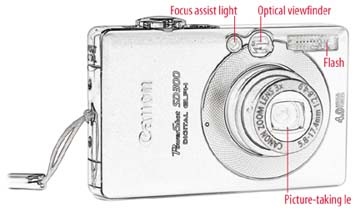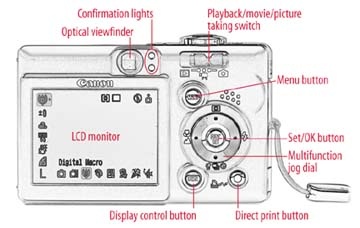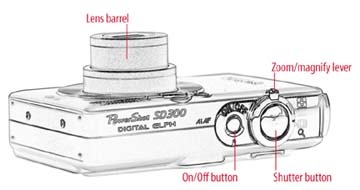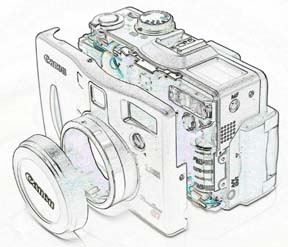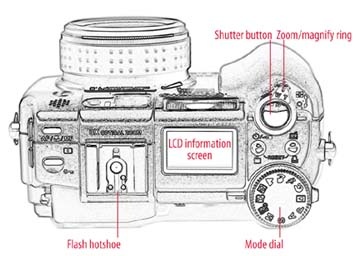Even the simplest digital camera has more features than you realize, some of which you may actually want to use. I'll start this section with a tour of a typical compact camera, highlighting useful components on the front, back, sides, and inside.
More detailed discussions about image sensors and lenses follow, in the "Advanced Amateur Cameras" and "Professional Cameras" sections.
Form factor is a primary consideration when shopping for a compact camera. Is it small enough to accompany you during your daily life? You've wasted your money if your point-and-shoot is at home on the dresser when your child takes his first steps at grandma's house. These devices are intended to fit in our purses, backpacks, briefcases, jacket pockets, and bike bags—make sure the camera you want fits in your typical carryall.
Next, consider how you're going to view your pictures. If your primary method of sharing is via the computer—email attachments, slide shows, and web pages—your camera of choice should be compatible with the computer you already have. Ideally, you should be able to connect your camera and let the software you use recognize the camera and offer to upload the pictures.
Many photographers prefer prints and aren't as interested in digital manipulation. If you feel the same way, look for a compact camera that makes it easy to connect directly to a printer and produce 4" x 6" prints (or larger, if you prefer). You don't need a computer to enjoy digital photography, and there are some great compact printers out there.
Pocket cameras have also become quite adept at capturing video. You may not be using this function right now, but I hope to inspire you to capture movies as well as still photographs. Sometimes a video clip is worth a thousand pictures— isn't that how the saying goes? When the best man gives that perfect toast, you want to have your digicam in movie mode. But video capabilities vary greatly from model to model, so this is something to add to your checklist of features to compare.
Finally, figure out how much you can spend on your point-and-shoot, add the cost for a spare battery and memory card and a dedicated printer (if that's how you plan to share your images), and then study the following features lineup. With a little research, you'll be able to find the right compact for you at a cost you can afford.
Once you settle on the right compact camera, spend some time with the owner's manual to become familiar with its unique design and how to use its controls. After studying the manual, keep this guide in your camera bag—not only does it provide a quick reference for the major components, but it will also help you understand how to use those features to take better pictures.
In the next sections, I'll show you the basic features you'll find on a compact camera. I've organized the list based on where each feature is typically found, although each camera model may vary slightly. Figure 1-2 shows the features you'll usually find on the front of a compact camera. Figure 1-3 shows the back panel of a compact camera. Figure 1-4 shows the top side of a compact camera, where items such as the shutter button, zoom, and power button are typically found. Figure 1-5 is your signpost to the discussion about the components inside of the camera.
The flash provides additional light for pictures taken indoors or at night, and for outdoor portraits. Look for flash controls that are quickly accessible and not buried deep within a menu system.
The focus assist light helps your camera focus in dim lighting by projecting a white beam, or a subtle pattern, onto the subject. This light may also shine when you're using the red eye reduction flash mode and serve as the warning light when the self-timer is activated.
A tiny opening on the front of the camera is used to record audio annotations and to add sound to movie clips. Some cameras that have a movie mode also have built-in microphones, but not all do.
The optical viewfinder lens enables you to compose the picture by looking through the viewfinder lens instead of viewing the LCD monitor on the back of the camera. Using the optical viewfinder saves battery power, but it isn't quite as accurate for framing precise compositions or close-ups.
The picture-taking lens projects the image you're shooting onto the electronic sensor where the picture is recorded. This lens also captures the image you see on the LCD monitor on the back of the camera.
The confirmation light shines when the camera is focused and ready to fire, or when the flash is ready. Blinking indicator lights usually suggest that you need to make an adjustment before taking the picture.
You can turn off the display to conserve battery power. This button often has a third option that provides for the display of camera data on the screen while composing the picture. You can typically cycle through these different settings by pushing the button repeatedly.
The LCD monitor allows for precise framing of the subject, because the image is captured directly through the picture-taking lens. You should always use the LCD monitor in macro mode (for close-ups). The LCD monitor is also used for reviewing pictures you've already captured. Most LCD monitors, however, aren't effective in direct sunlight—the image is hard to see. If you shoot lots of outdoor pictures, make sure your camera has an optical viewfinder as well. Camera manufacturers are also starting to provide models with 2" (measured diagonally) or bigger LCD viewfinders. If you spend more time viewing your images on the camera than on a computer, you should give the size of your camera's LCD monitor important consideration.
The menu button activates the onscreen menu that enables you to set the various functions of the camera. Most likely, you'll use the multifunctional jog dial to navigate through those menus.
The multifunctional jog dial allows you to navigate through onscreen menus by pressing the four directional buttons. Sometimes, jog dial buttons have two sets of functions: one set for changing settings while in picture-taking mode, and the other for making adjustments in picture-viewing mode. Look for little icons next to the jog dial buttons. These icons usually represent the functions associated with those buttons in picture-taking mode. Here are a few of the most common ones:
Burst This setting enables you to take a sequence of shots by holding down the shutter button.
Close-up Sometimes called macro mode, this setting allows you to focus your camera on subjects that are only inches away.
Flash modes All digital cameras provide you with flash options, such as flash on, flash off, and red eye reduction. This button allows you to cycle through those options and choose the best one for the situation at hand.
Metering modes Some cameras provide more than one metering mode, such as evaluative and spot (see the discussion of exposure metering options in the "Advanced Amateur Cameras" section). You can choose which mode you use via this control.
Self-timer Use this function to delay the shutter firing for a few seconds after you've pressed the shutter release button.
Press the set/OK button to confirm a choice. Most cameras insist that you confirm all selections before enabling them. This button is particularly important when erasing pictures, as it makes it impossible to delete a picture by inadvertently pressing the erase button.
Pressing the trash button removes the current picture displayed on the LCD monitor. This button doesn't usually remove all pictures on a memory card; for that, you have to select the "erase all" function via the onscreen menu.
The computer connection is used for transferring pictures from camera to computer. Most cameras provide a Universal Serial Bus (USB) cable to make this connection.
The shutter button trips the shutter, but it also provides focus and exposure lock. For the best pictures, press lightly on the shutter button and hold it in the halfway position to lock the focus and exposure. Once the confirmation light comes on, you're ready to take the picture. Then add more pressure until the shutter trips. The trick is to not let up on the shutter button once the focus is locked, but to keep the pressure on in the halfway position until the exposure is made. Almost all digital cameras use this type of two-step shutter button.
A handy tip to ensure that the camera focuses on the area you want is to point the camera directly at what's most important, hold the shutter button down halfway, recompose the picture, and then depress the shutter button the rest of the way to make the exposure.
The tripod socket allows you to attach the camera to a tripod or flash bracket. Metal sockets are more durable and therefore superior to plastic ones.
The video out connection allows you to connect the camera directly to a television or other monitor to display pictures on a larger screen. Using video out is an easy way to show your pictures to a large group of people.
Use the zoom/magifiy lever to zoom in and out when composing your image in picture-taking mode. (Your camera may have buttons instead, but they work the same way.) When in picture-review mode, this lever also allows you to magnify your image on the LCD monitor for closer inspection.
The battery provides the power for camera functions. This is one feature that every digital camera must have. Common battery types are alkaline (for emergencies only), lithium-ion, and nickel-metal hydride. The latter two are rechargeable.
(See the "Advanced Amateur Cameras" section for a more in-depth discussion of battery types.)
Direct Print is a standard developed in 2002 that enables a common printing protocol between camera and printer, eliminating the need for a computer to produce prints. Original adopters were Canon, Epson, Fujifilm, HP, Olympus, and Sony. Many consumer cameras use an evolution of this technology called PictBridge (discussed later in this chapter).
The image sensor converts light energy passing through the camera lens into a digital signal. Sensor capacity is measured in megapixels. Look for a compact with at least a 3-megapixel sensor.
Memory cards store the picture data captured by your camera. Nearly every digital camera contains some type of removable memory. When the camera takes a picture and creates the data for that image, it "writes" that information on the memory card. This enables you to retrieve or transfer your electronic pictures long after they've been recorded.
Table 1-1 can help you determine the best memory capacity for your camera, based on its megapixels.
PictBridge enables direct printing from your digital camera to a printer. You simply view an image on your camera's LCD viewfinder and select "print," and the camera sends the required data to the printer via the USB cable. This eliminates the need for a computer and photo-editing software to produce prints. Both the camera and printer must support PictBridge for this to work.
The RAM buffer stores image data in the camera's Random Access Memory (RAM) before transferring it to the memory card. The RAM buffer enables advanced functionality, such as burst and movie modes. The camera can move picture data to the RAM buffer much faster than it can write data to the memory card. So when you use burst mode, for example, the camera captures a sequence of shots in the RAM buffer, then transfers the data to the memory card after you've released the shutter button. RAM buffers can be as large as 32 MB. The larger the buffer, the longer your shot sequences can be.
USB Mass Storage device connectivity enables the camera to connect to a computer without using any special drivers, much in the same way that you mount an external hard drive by plugging it in. You can then "drag and drop" your pictures from the camera to the computer, or use an image application to download them.
Digital cameras that are USB Mass Storage devices can be connected to computers running the following operating systems without installing any special software: Windows XP, 2000, ME, and 98 SE, plus Mac OS 9.x and Mac OS X 10.1 or later.
Today's advanced amateur digital cameras are reminiscent of film rangefinder classics such as the Leica M6. Whether classic or modern, these cameras appeal to serious photographers who want to pack as much quality and control as possible into a camera that hangs lightly around the neck.
Advanced amateur cameras feature high-quality zoom lenses, 6-megapixel or higher image sensors, and an array of controls that will help you meet just about any photographic challenge. You can usually build an entire outfit, including flash and accessories, for less than $1,000.
These tools are for photographers who like the art and science of photography, so in this section I'll spend a little more time talking about various aspects of these cameras, to help you understand their capabilities.
If your camera came with alkaline AA batteries, use them for testing, then replace them as soon as possible with rechargeable nickel-metal hydride (NiMH) batteries, which last much longer than alkalines and will save you lots of money over time. It's always good, however, to keep a fresh set of alkalines handy in case your NiMHs run out of juice while you're away from the charger. Another good practice is to have two sets of the rechargeables, so one's always ready to use—they're a little expensive at first, but much cheaper than buying new alkalines over and over.
Lithium-ions are very popular with major camera makers such as Sony, Nikon, and Canon. Most of these cameras come with their own proprietary battery and its matching charger. Lithium-ions typically have great capacity and hold their charge for a long time, but you might want to buy an extra battery—you can't use readily available alkalines as a backup.
Another thing to keep an eye out for with lithiums is how you charge the battery. I recommend using a separate charger (the more compact the better), instead of having to recharge the battery by plugging a power adapter into the camera. Obviously, you can't pop in a spare battery and go out and take pictures if you need to plug your camera into a wall socket to recharge.
The diopter adjustment allows for manual adjustment of the optical viewfinder to best suit your vision. When I was younger, I could care less about this feature. These days I'm very thankful for it, because it's hard to look through optical viewfinders with glasses on.
All digital cameras have some type of exposure meter, but many models have more than one pattern for measuring light. The three most common patterns are:
Center-weighted The meter measures light levels in the entire picture area, with extra emphasis placed on subjects in the center of the frame.
Evaluative The image area is divided into sections (usually six or more), and light is measured in each section. The camera then "evaluates" each section and matches the overall pattern to data stored in its computer system. The resulting camera settings are determined by how the pat tern and data match up.
Spot To determine the exposure, light is measured in only the center area of the viewing area, usually indicated by brackets. Everything else is ignored. Spot metering is helpful in contrast lighting situations that might fool other metering patterns.
Advanced cameras may include all three of these metering patterns, while more basic models may rely on only the evaluative pattern.
Many of the features that distinguish an advanced amateur camera are found on the top of the camera, shown in Figure 1-6.
The hotshoe provides a connection for an external flash and other camera accessories. The metal contacts allow the camera to communicate with the flash to provide advanced features such as dedicated exposure control. Often, you can purchase "dedicated flash cords" that enable you to retain communication between camera and flash, but move the two apart for more lighting options. One end of the cord connects to the hotshoe, and the other connects to the base of the flash.
Often referred to as "anti-shake technology," the image stabilizer helps you capture sharp pictures in low light. When activated, the camera actually compensates for the minute movements you make during exposure. Camera shake creates a picture that looks "soft" and not quite in focus. By counteracting those minute movements, image stabilizers help you record sharper images.
The infrared sensor is primarily used to communicate with the remote control release for cameras that have that capability.
Most compacts and DSLRs have LCD viewfinders that are fixed-mounted to the back of the camera. An advantage you often find with advanced amateur models is an LCD monitor that swivels away from the back of the camera. This enables you to hold the camera at a variety of angles and still compose the picture—perfect for taking "over the head" shots at a parade!
The most popular memory cards are CompactFlash (CF) and Secure Digital (SD), but Sony Memory Stick (MS), IBM MicroDrive, MultimediaCard (MMC), and the xD-Picture Card introduced by Fuji and Olympus are also widely used. Some older cameras use SmartMedia (SM) cards, which are still available but are not as easy to find as they used to be. That technology is being replaced by xD-Picture Cards and SD cards, which are smaller and have more capacity.
The type of memory card your digicam accepts isn't as important as its capacity and performance. Most cameras ship with starter memory cards that hold only 16 or 32 MB. These are fine during the learning phase, but once you're ready to take your camera on vacation or photograph your daughter's birthday party, you'll need more memory. Some cameras don't even provide a memory card in the box. Make sure you have a compatible one on hand, or you'll be sorely disappointed.
Another thing to consider when shopping for memory cards is the speed at which they read and write. "High-speed" or "ultra" cards can perform at many times the speed of "standard" cards, but much of this benefit depends on the sophistication of your camera's electronics. If you have a high-performance camera, you should consider having at least one high-speed memory card. Standard cards should perform just fine for basic models.
The remote release allows firing of the camera from distances of up to 15 feet. Some remote releases also allow you to operate the zoom lens. For best results, point the sensor on the remote release at the infrared sensor on the front of the camera.
Camera makers tend to list two sets of numbers on the barrel of the lens, or on the body near it. The first set is usually followed by "mm" (which stands for "millimeters") and looks something like this:
| 5.4–10.8mm or 7–21mm |
These numbers represent the zooming range of your lens. Most consumer digital cameras have a zooming range of 3 x, such as a 7–21mm lens.
If you're familiar with 35mm photography, you can translate those digital camera focal lengths into terms that are easier to understand. For example, a 7–21mm zoom lens in the digital world is the rough equivalent of a 35–105mm lens on your traditional SLR.
There is no magic formula you can always apply to translate digital focal lengths to traditional 35mm numbers, though, because the relationship is determined by the size of the camera's sensor. Camera manufacturers will usually tell you what the 35mm equivalent is. Sometimes, as with digital bodies that accept 35mm lenses, they will tell you the size of the sensor and its relationship to your existing lenses. The Canon 20D, for example, has a sensor that's smaller than 35mm film. The result is a focal length factor of 1.6x, so your standard 50mm lens becomes an 80mm telephoto when attached to the 20D.
A general rule of thumb is that there's a 50% increase from film to digital: a 14mm nominal focal length lens is around 21mm on a digital SLR. The exceptions are high-end models such as the Canon EOS 1Ds, which have a "full size" sensor (meaning that the lens focal lengths remain the same as in 35mm photography).
The second series of numbers usually looks something like this:
| 1:2.8–4.0 or 1:2.0–2.5 |
These numbers represent the maximum aperture of the lens at the wide angle and telephoto settings. Aperture determines the amount of light that can pass through the lens to the camera sensor. Wide apertures, such as 1.8 or 2.0, allow a lot of light to pass through the lens and are therefore better in low-light conditions. Narrower apertures, such as 5.6 or 8, allow less light through the lens and are less desirable for low-light shooting.
When thinking about the best compact or advanced amateur camera for you, keep in mind that you'll have to live with the aperture and zooming range of the lens for the life of the camera. Unlike DSLRs, where you can change the lens, compact cameras have the lens permanently mounted to the body.
Some cameras do provide accessory lenses that mount on the end of the existing glass. These work relatively well, but they are cumbersome and not many options are available.
For advanced amateur models, I recommend a zooming range of at least 5 x; more is better. Also pay attention to the wide end of the range. Get a lens that gives you the 35mm equivalent of 28mm on the wide end. Digital cameras are notorious for not providing you with as much wide-angle coverage as film cameras.
Advanced amateur cameras provide amazing capabilities in a portable package, and often for less than comparable DSLR kits. If you can live with a lens fixed to the camera body, and are willing to sacrifice a bit of high-speed performance, cameras in this class should satisfy the needs of the most critical of photographers.
Digital SLRs, like the one shown in Figure 1-7, provide tremendous flexibility for photographers who need to tackle a wide variety of photo assignments. The key feature is the removable lens. Major camera manufacturers such as Nikon and Canon provide you with dozens of lens choices for your DSLR.
Sports and nature photographers may lean toward powerful zooms that bring the action in close. Special event shooters will want a high-quality wide-angle lens for working in tight quarters. Portrait photographers need moderate telephotos with wide apertures so they can soften the background. Regardless of how you want to use your DSLR, there's a perfect lens for you.
In this section I'll focus on a few of the key features that distinguish these types of professional cameras from compact and advanced amateur models.
Most compact camera shooters, and even many advanced amateurs, live and die by the flashes that are built into their cameras. As you get more serious about your photography, you should consider using at least one external flash unit.
The most basic application is mounting a single flash in the hotshoe of your DSLR or advanced amateur camera. This alone will improve your shots, because you'll have moved the light source (the flash) farther away from the picture-taking lens. By doing so, you'll reduce the effect of red eye and move unsightly shadows lower behind the subject.
You also have the option of using a dedicated flash cord to extend the distance between flash and camera lens. Wedding photographers often use a bracket to position the flash exactly where they want it. The effects of red eye are completely eliminated when using this type of rig.
Wireless flash control is a great alternative, especially when you want to use two or more flash units to light a composition. Typically, you mount a wireless controller in the hotshoe of the camera, then position your flashes on light stands. When you trip the camera shutter, the wireless controller sends out a signal telling the flash units when to fire and for how long. This amazing system enables you to create sophisticated lighting setups without cumbersome wiring.
Many DSLRs include a pop-up flash on the camera body. This function may come in handy in a pinch, but external flash units are an option worth considering if you're serious about this type of photography.
Instead of film, digital cameras record light with solid-state devices called image sensors. I'm going to spend a little time explaining some of the differences commonly found in these components. If this type of discussion gives you a techno-headache, you can read through my image sensor rules of thumb in the next paragraph and skip the rest of the discussion.
Bigger image sensors (in physical dimensions) generally produce better image quality. That's one of the reasons why digital SLRs outperform compacts—they have more real estate to record pixel information. Speaking of pixels, the more megapixels your image sensor supports, the higher the resolution of the photo will be, and therefore the bigger the print it can produce. So, as a rule, 3-megapixel cameras are great for snapshots, but you really need a 5-megapixel or greater sensor for enlargements. That said, keep in mind that the image sensor is only part of the quality equation. The camera's optics and electronics play major roles too.
If you want to know more about why these rules apply, here's a short course in image sensor technology.
The most common sensors are charge-coupled devices (CCDs). However, many cameras, such as the Canon SLRs, are now employing complementary metal oxide semiconductor (CMOS) sensors, which share many of the same attributes of CCD types but use less energy. Another type of sensor, called the Foveon X3, is the current choice for Sigma SLRs. The Foveon sensor has a much different design compared to its CCD and CMOS brethren. It actually uses three separate layers of pixel sensors embedded in silicon, whereas CCD and CMOS sensors have a single layer.
Image sensors also vary in their dimensions. Many entry-level digital SLRs use sensors that are referred to as APS in size. The term APS comes from the alternate 24mm film format (Advanced Photo System) that was introduced in the 1990s but never really gained traction. The label survives because many of today's digital SLRs have image sensors approximately the same size as an APS film frame (roughly 15mm x 23mm). Because the proportions of these APS sensors are smaller than those of 35mm film (24mm x 36mm), cameras containing them have increased image magnification when traditional 35mm lenses are mounted on the body. Typically, this increase is around 1.6x.
Some digital SLRs employ a four-thirds image sensor. The major proponent of this system is Olympus. The term four-thirds refers to the proportions of the image sensor, producing images that are 4:3 in dimension. Current four-thirds sensors by Olympus are approximately 13mm x 17mm—smaller than APS-sized sensors, but larger than those found in most point-and-shoots. At the other extreme are the pro-level full-frame SLRs with 24mm x 36mm sensors (the same dimensions as 35mm film).
Instead of physical size, however, most people refer to image sensors by how many pixels (picture elements) they support. The term megapixel means just that: a million pixels. So instead of saying, "I just bought a camera with a sensor that supports 5,000,000 pixels," you can say, "I just bought a 5megapixel camera."
Consumer cameras currently range in capacity from 2 to 8 megapixels. Pro cameras have sensors as large as 14 megapixels. Generally speaking, you want at least 3 megapixels for snap-shooting and vacation pictures. The more megapixels your camera has, the bigger the prints you can make. Three-megapixel cameras, for example, can produce quality prints at up to 8" x 10";.
Advanced amateurs and pros need more pixel-power than vacation shooters. Having a 6-, 8-, or 12-megapixel image provides you with more options when you process the image on the computer and print it out. You can, for example, push the pixels closer together (increasing the "pixels per inch" setting) to create very smooth tones in the photograph, rivaling the images produced by high-quality film cameras.
More pixels also enable you to crop the original photo, maybe choosing just the center portion of the picture, and still have enough image information to make a high-quality enlargement.
A hefty-megapixel image sensor, however, doesn't ensure amazing photo quality. Other aspects of the camera's optics and electronics play important roles too. For example, a 6-megapixel sensor in a compact camera will be in the neighborhood of 7mm x 9mm in physical size, but a 6-megapixel sensor in a digital SLR will be 15mm x 23mm or larger. That means that each of the photosites (photosensitive diodes that collect one pixel's worth of light) on the DSLR's sensor is physically bigger. These bigger photosites collect more light and result in better image quality and reduced digital noise.
In the end, the best way to think about image sensors is the same way you think about the engine in your car: yes, it's vital to the car's performance, but there are many other factors that contribute to a good ride. And don't forget, the driver has something to do with it too.
Since you have so many lenses to choose from with a DSLR, where do you start? Regardless of your specialty, all photographers need one or two "bread and butter" optics for everyday use.
The most essential lens is the moderate wide-angle to telephoto zoom. The Nikon VR 24mm to 120mm and the Canon IS 17mm to 85mm zooms are good examples. They both range from substantial wide angle to moderate telephoto with 5x magnification. Both incorporate image stabilization technologies to reduce the effect of camera shake in low-light conditions. And with either, you can go out for a day of shooting with just that lens and be ready for most situations you'll encounter.
When shopping for a lens for your DSLR, keep in mind that you might have to factor image magnification into the equation (see the earlier discussion of zoom lenses under "Advanced Amateur Cameras" for more information). The Canon 20D, for example, has a 1.6x image magnification, which means that a 17–85mm zoom lens will become a 27–136mm lens when mounted on the 20D.
Finally, always keep portability in mind when lens shopping. You can spend hundreds or even thousands of dollars on a wide-aperture lens with an impressive zooming range, but if it's too heavy to cart around, or won't fit in your camera bag, you've defeated your primary purpose: to buy a lens that you like to shoot with and will have with you when you need it.
Nikon made a splash at the 2004 PMA show with its WT-1 WiFi adapter for the Nikon D2H DSLR. This adapter enabled photographers to "send" their images via 802.11 wireless net works, eliminating the need to physically connect the camera, or the memory card, to a computer.
WiFi technology has been around for some time and is typically used to enable Internet connectivity in coffee shops, airports, and businesses that have "hotspot" capability. Soon, sending pictures from your camera might be as easy as sending email from your computer. Kodak has already announced a consumer camera with this technology built in, and more are sure to follow.
There are three exciting areas where digital imaging is converging with other functionality: phones with cameras built into them, digital camcorders with still picture capability, and still cameras that can record high-quality video.
The most notable of the hybrid devices is the cameraphone, like the one shown in Figure 1-8. Manufacturers of these devices have already figured out how to add megapixel resolution, digital zoom lenses, and even electronic flashes to the devices that you've been using to make phone calls. Mobile phones have yet to evolve to the point where they can replace your compact camera, but they are becoming a more tempting alternative for the "camera you always have with you."
One of the downsides to cameraphones compared to dedicated compact cameras is the learning curve for managing your pictures once you've captured them. Typically, you don't simply connect the phone to your PC via a USB cable and let your computer take it from there (although some models do enable this). Here is an overview of the transfer options most often available with cameraphones:
Removable memory card Devices such as the PalmOne Treo 650 enable you to write your pictures to a Secure Digital memory card, remove the card from the device, and then transfer the pictures via a card reader connected to your computer.
Bluetooth wireless Some cameraphones have built-in Bluetooth wireless connectivity that allows you to "send" your pictures to another Bluetooth-enabled device. This could be your computer, another cameraphone, a PDA, or even a Bluetooth printer.
Infrared (IR) transfer IR image transfer works similarly to Bluetooth, but it isn't as fast. Again, both devices have to have an IR transceiver to move the pictures.
Email Many cameraphones enable you to send and receive email. You can attach a picture to an email and send it to your computer.
Multimedia Messaging Service (MMS) MMS is an extension of the text-only Short Messaging Service (SMS) that allows you to send pictures, audio, and even video from your cameraphone. Typically you'd send these messages to another MMS-enabled phone or to an online service such as Textamerica, where others can log on to see your work.
True, there is a certain "geek factor" that comes with managing cameraphone images. But there's no denying the portability of these devices, and handling the pictures they produce will only get easier with widespread adoption.
The second area of convergence features digital camcorders that can capture megapixel still pictures. Many consumer models offer 2-megapixel or higher image sensors. The images are stored on a memory card (see Figure 1-9), not on the DV tape cassette.
You can transfer the pictures to your PC via a supplied USB cable, similar to the one that comes with your digital camera. You can also remove the memory card and insert it into a card reader connected to your PC.
One of the coolest features of these hybrid camcorders is their ability to print your pictures via a direct connection to your home printer. (Of course, both the camcorder and the printer will need to have either PictBridge or Direct Print technology for this function to work.) If you want to capture your vacation snapshots and travel movies with the same device, this tandem is something to consider.
If you're serious about shooting photos with your camcorder, look for a model that includes an electronic flash, accepts an external flash unit in its accessory shoe, and has a menu of useful still-photography functions, such as exposure compensation, white balance, panorama, and flash control options.
Many of the techniques explained in this guide work perfectly well with megapixel-equipped DV camcorders.
Another promising evolution in digital imaging features MPEG-4 movie capture abilities built right into digital still cameras. MPEG-4 provides high-quality video and audio in a very compressed format. Many of these hybrid still cameras can record 30–60 minutes of top-quality video to a 1-GB memory card.
Cameras with this capability often borrow many of our favorite features from DV camcorders, the most notable being a rotating LCD monitor (like the one shown in Figure 1-10). This allows you to capture video from just about any angle, high or low. Another feature that's more often included is stereo audio recording via two microphones positioned on the body of the camera.
Figure 1-10. A hybrid digital still camera with stereo microphones (circled) that captures MPEG-4 video
Of course, you don't have the overall control for movie capture with these digicams that you'd enjoy with DV camcorders. They seldom have inputs for external microphones or accessory shoes for video lights. But if you like to make the occasional movie and don't want to carry two devices, this new breed of digital still camera is worth a look. You can learn more about how to capture interesting movies in the Chapter 2 section titled "Movie Mode," and in Chapter 3 I'll explain how to edit those videos on your computer so you can transform them from random snippets to compelling presentations.
Get Digital Photography Pocket Guide, 3rd Edition now with the O’Reilly learning platform.
O’Reilly members experience books, live events, courses curated by job role, and more from O’Reilly and nearly 200 top publishers.