Fixing Blemishes: An Introduction
It’s an imperfect world, but in your photos, it doesn’t have to be. Elements gives you some amazing tools for fixing the flaws in your subjects. You can erase crows’ feet and blemishes, eliminate power lines in an otherwise perfect view, or even hide objects you wish weren’t in your photo. Not only that, but these same tools are great for fixing problems like tears, folds, and stains. With a little effort, you can bring back photos that seem beyond help. Figure 12-3 shows an example of the kind of restoration you can accomplish with a little persistence and Elements.
Elements gives you three main tools for this kind of work: The Spot Healing brush, the Healing brush, and the Clone Stamp. You can find all of them in the toolbox.
Spot Healing brush
The Spot Healing brush is the easiest way to repair your photo. Just drag over the area you want to fix. Elements searches the surrounding area and blends that information into the bad spot, making it indistinguishable from the background. It usually works best on small areas, because if there’s contrasting material too close to the area you’re trying to fix, it can unintentionally get pulled into the repair.
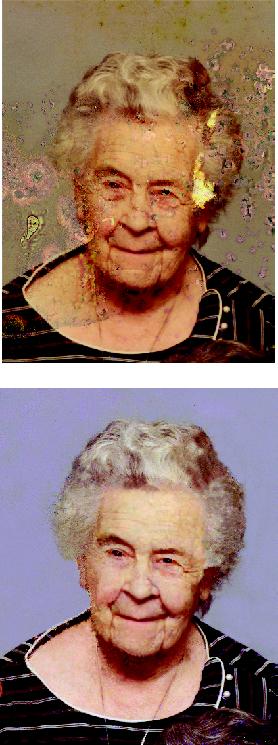
Figure 12-3. You can do some amazing repair work with Elements if you have the patience.Top: Here’s a section of a water-damaged family portrait. The grandmother’s face is almost obliterated.Bottom: The ...
Get Digital Photography: The Missing Manual now with the O’Reilly learning platform.
O’Reilly members experience books, live events, courses curated by job role, and more from O’Reilly and nearly 200 top publishers.

