Introduction to MATLAB
In this book the name MATLAB® (short for Matrix Laboratory) will refer to:
MATLAB® is an interpreter, that is to say a program that remains in the computer’s memory once it is launched. MATLAB® displays several subwindows (Figure 1) one of which is a command window used to type commands (instructions, functions names, program names), which are then directly “interpreted”.
Figure 1 – The MATLAB® command window on MS-Windows
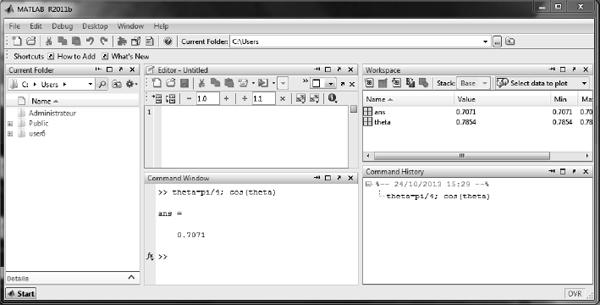
MATLAB® can be used in two ways: by direct execution of the commands typed in the command window or by the execution of programs. When working on large-sized projects, we use several programs and/or functions, which should be organized by location on the disc. Examples of these three situations are as follows:
Figure 2 – The result log(2) is given by the interpreter
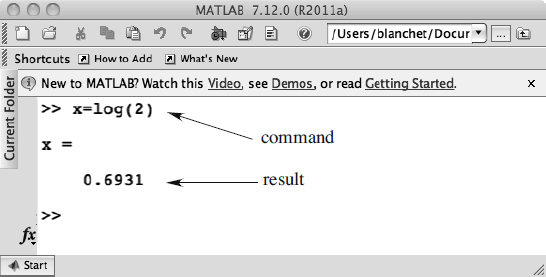
Get Digital Signal and Image Processing using MATLAB, Volume 1: Fundamentals, 2nd Edition now with the O’Reilly learning platform.
O’Reilly members experience books, live events, courses curated by job role, and more from O’Reilly and nearly 200 top publishers.

