POSTGRESQL 9.0
PostgreSQL ships with a rather slick pgAdmin management console that facilitates most of the administrative tasks conducted both through the visual point-anA-click interface and the SQL queries window. There is also a commanA-line SQL Shell interface that until recently was the only native interface to the PostgreSQL RDBMS.
Installing with pgAdmin III
- Launch pgAdmin from Programs
 PostgreSQL 9.0
PostgreSQL 9.0  pgAdmin III. The initial screen is shown in Figure A-24.
pgAdmin III. The initial screen is shown in Figure A-24.
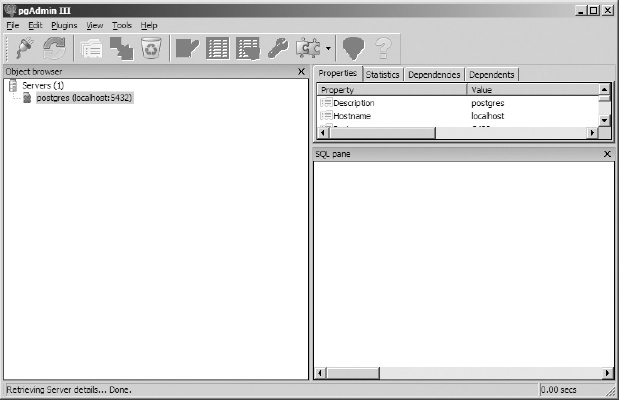
FIGURE A-24
- Connect to the postgres server by selecting the server node and selecting the Connect menu option from the right-click pop-up menu, as shown in Figure A-25.
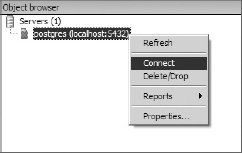
FIGURE A-25
- In the next step, bring up the SQL query console by clicking the SQL icon on the pgAdmin toolbar, as shown in Figure A-26.
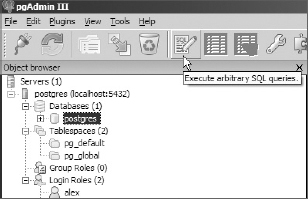
FIGURE A-26
- Load the CREATE DATABASE script by clicking the Open File icon on the toolbar and navigating to the DiscoveringSQL.PostgreSQL.CreateDB.sql file, or simply type the statement shown in Figure A-27. Click the Execute ...
Get Discovering SQL: A Hands-On Guide for Beginners now with the O’Reilly learning platform.
O’Reilly members experience books, live events, courses curated by job role, and more from O’Reilly and nearly 200 top publishers.

