Chapter 5. Automate Your Coffee Pot Using X10
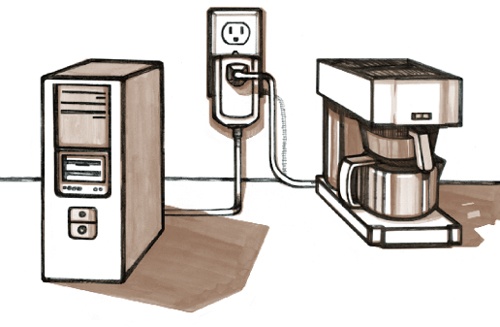
Illustration by Damien Scogin
What good is a coffee pot if it can’t be controlled from the internet? By Dave Mabe
If you’re anything like most geeks I’ve met, you probably have a coffee pot that gets a lot of use catering to your caffeine addiction. I decided to play around with X10 technology and an open source software program called MisterHouse to automate my coffee pot and make it more user friendly.
I wanted to wake up to freshly brewed coffee, and I’m too lazy to remember to turn off the pot after a period of time to prevent burning. Sure, you could buy a fancy coffee pot that has some of the features I wanted built in, but even the most expensive coffee pot can’t touch the flexibilities you can create with a little Perl code.
MisterHouse (misterhouse.net) runs on Windows, Mac, and Linux, and lets you write simple Perl code to control a variety of hardware. To control your coffee pot, you’ll need to buy an X10 PC interface and an appliance module (less than $50 new — even less on eBay). You’ll plug the appliance module into the electrical outlet and the coffee pot into the appliance module. You’ll need a coffee pot with a mechanical switch — it needs to be able to be turned on and off simply by controlling the power supplied to it. The PC interface connects to a computer’s serial port and plugs into any electrical outlet.
Note
Add some ...
Get DIY Coffee now with the O’Reilly learning platform.
O’Reilly members experience books, live events, courses curated by job role, and more from O’Reilly and nearly 200 top publishers.

