Adding Special Characters
Many useful special characters—such as copyright or trademark symbols—don’t appear on your keyboard, making them difficult or impossible to type. Dreamweaver’s Insert toolbar’s Text tab lets you use a variety of symbols and international characters simply by clicking an icon.
To open the Text tab:
On the Insert panel, choose the Text category.
If you can’t see the Insert panel, choose Window→Insert to open it, or use the keyboard shortcut Ctrl+F2 (⌘-F2). The panel shown in Figure 2-3 appears. (If you’re using the “Classic” workspace layout discussed in the box on Workspace Layouts, the Text category is a tab on the Insert toolbar [Figure 2-3, bottom].)
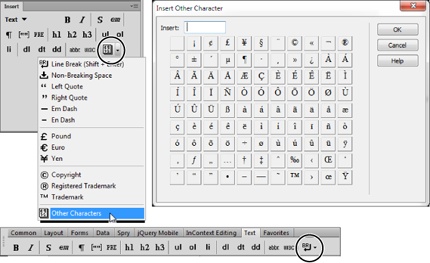
Figure 2-3. Selecting Other Characters from the Text panel (top left) brings up the Insert Other Character dialog box (top right). However, there are more characters in the Western alphabet than this dialog box lists. You can find a table listing these characters and their associated entity names and numbers at http://tinyurl.com/ffl5g. In the Classic workspace layout (page 38), the Text category appears as a tab on the Insert bar (bottom).
Many of the options let you add common HTML tags, like the bold (<b>) and strong (<strong>) tags, most of which you can apply more easily using the Property Inspector or keyboard shortcuts, as discussed in the next chapter. This panel also features less frequently used tags, ...
Get Dreamweaver CS6: The Missing Manual now with the O’Reilly learning platform.
O’Reilly members experience books, live events, courses curated by job role, and more from O’Reilly and nearly 200 top publishers.

