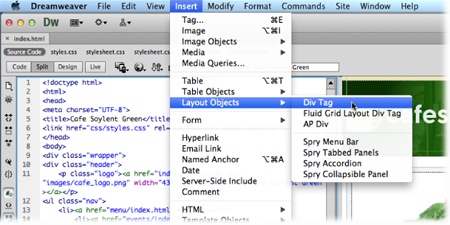Throughout this book, and throughout the Missing Manual series, you’ll find sentences like this one: “Open the System→Library→Fonts folder.” That’s shorthand for a much longer instruction that directs you to open three nested folders in sequence, like this: “On your hard drive, you’ll find a folder called System. Click to open it. Inside the System folder is a folder called Library; double-click it to open it. Inside that folder is yet another folder called Fonts. Double-click to open it, too.”
Similarly, this kind of arrow shorthand helps to simplify the business of choosing commands in menus, as shown in Figure 1.
Figure 1. When you read “Choose Insert→Layout Objects→Div Tag” in a Missing Manual, that means, “From Dreamweaver’s menu bar, click the Insert command. From the drop-down menu that appears, select the Layout Objects command. That opens a list of elements you can add to the currently open document; select Div Tag from that list.”
Get Dreamweaver CS6: The Missing Manual now with the O’Reilly learning platform.
O’Reilly members experience books, live events, courses curated by job role, and more from O’Reilly and nearly 200 top publishers.