Using Your Template
To create a new document based upon a template, use File → New From Template and select a template to use from the Select Template dialog box shown in Figure 8-5. (You can also create a new document by choosing the New From Template option from the arrow pop-up menu in the Templates panel discussed in the next section.) Documents derived from a template file are indicated by an asterisk in the Document window’s title bar.
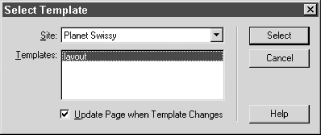
Figure 8-5. The Select Template dialog box
From the Select Template dialog box, you have access to all templates that have been saved as a part of any web site. You can also enable the Update Page When Template Changes checkbox to ensure that the page always uses the latest version of the template.
New documents based on a template automatically include any contents
stored as part of the template. Pages based on a template include
comment tags within the <html> tag of the
document, such as the following:
<html><!-- #BeginTemplate "/Templates/mytemplate.dwt" --> <!-- #EndTemplate --></html>
Only the editable regions can be modified. (Placeholder content from the template may appear in the editable region, but can be replaced.)
You can add text, insert images, or do anything allowed by the template. To add content to a region, select it first using one of these methods:
Click anywhere inside an editable region.
Click the blue tab in the upper-left corner ...
Get Dreamweaver in a Nutshell now with the O’Reilly learning platform.
O’Reilly members experience books, live events, courses curated by job role, and more from O’Reilly and nearly 200 top publishers.

